[SOLVED] About "open_basedir"
Forum rules
Always add your Aimeos and PHP version as well as your environment (Linux/Mac/Win)
Spam and unrelated posts will be removed immediately!
Always add your Aimeos and PHP version as well as your environment (Linux/Mac/Win)
Spam and unrelated posts will be removed immediately!
- ЕвгенияСемихова(ИПСемиховаЕ.А.)
- Posts: 70
- Joined: 11 Jan 2025, 09:45
[SOLVED] About "open_basedir"
I have new installed of Aimeos and at admin backend side I see:
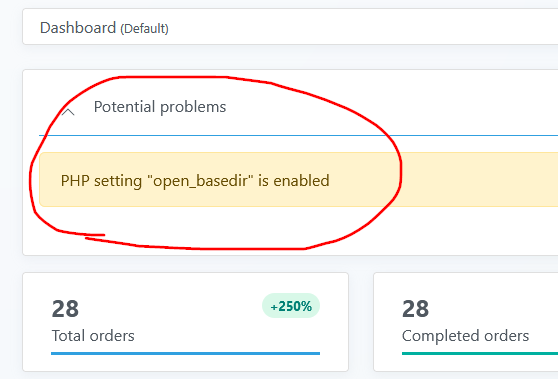
Potential problems: PHP setting "open_basedir" is enabled
At the same time, this parameter is disabled in the php.ini file itself:
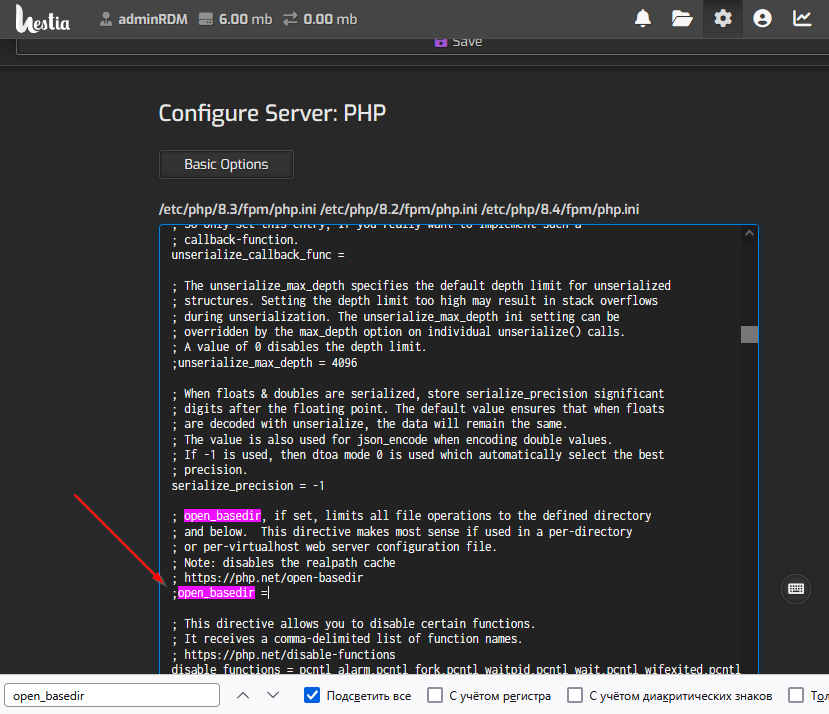
the peculiarity of my case is the security of setting up the PHP-FPM Hestia panel:
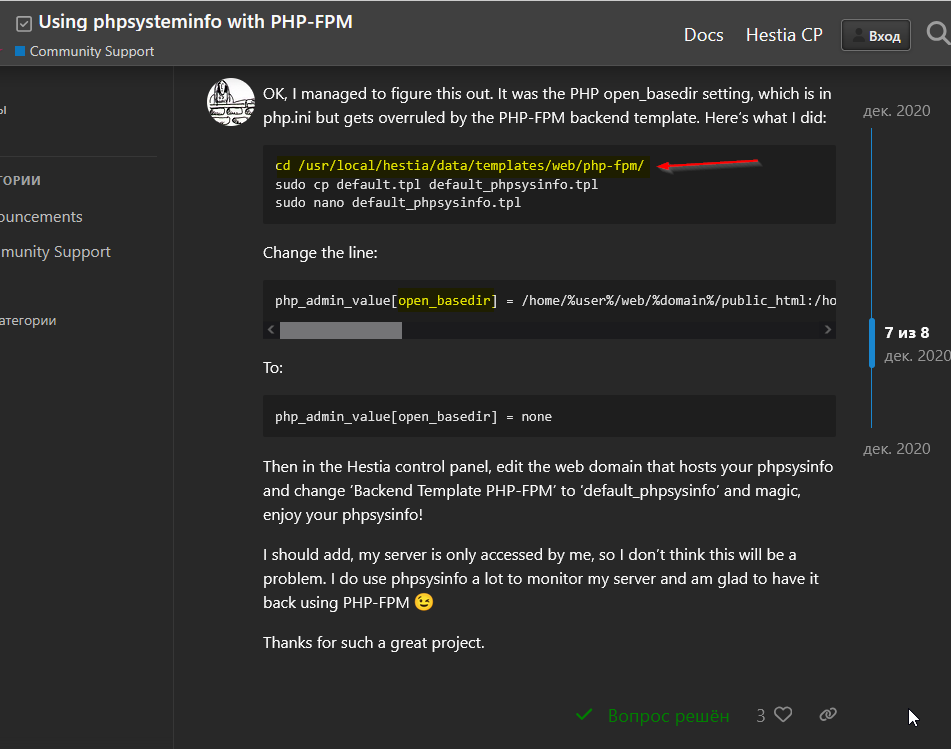
Question: how critical is this fact for Aimeos, particularly in my case? I know what this parameter is for, so I want to clarify - will it affect the possibilities of updating Aimeos in the future? For example, if any directory paths change in your system.
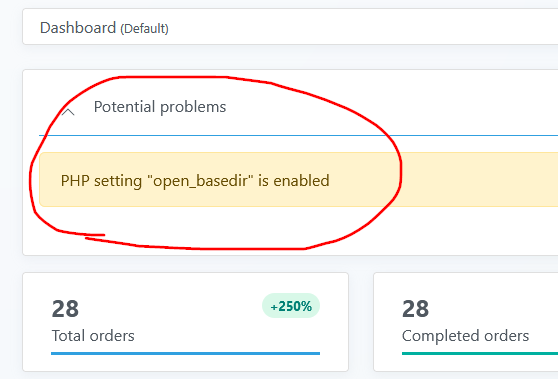
Potential problems: PHP setting "open_basedir" is enabled
At the same time, this parameter is disabled in the php.ini file itself:
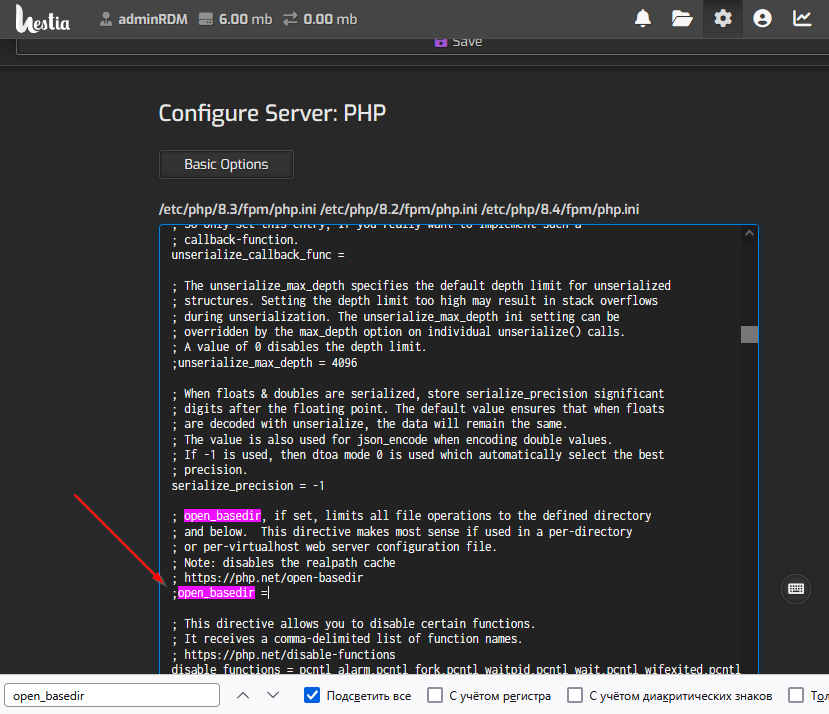
the peculiarity of my case is the security of setting up the PHP-FPM Hestia panel:
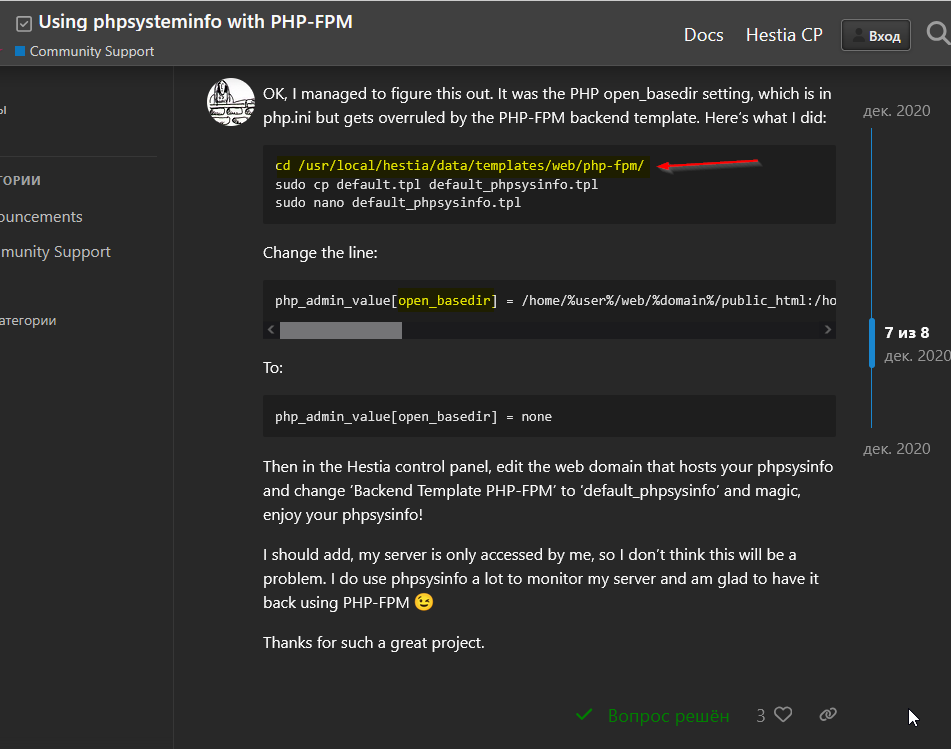
Question: how critical is this fact for Aimeos, particularly in my case? I know what this parameter is for, so I want to clarify - will it affect the possibilities of updating Aimeos in the future? For example, if any directory paths change in your system.
Last edited by ЕвгенияСемихова(ИПСемиховаЕ.А.) on 14 Feb 2025, 11:02, edited 1 time in total.
Debian 12, PHP 8.3, Server 1 = Aimeos 2024.10.13, Server 2 = ES 8.17.1
life is full of many new and interesting things
life is full of many new and interesting things
Re: About "open_basedir"
It's very problematic and may lead to Aimeos not working properly!
Professional support and custom implementation are available at Aimeos.com
If you like Aimeos, give us a star
give us a star
If you like Aimeos,
- ЕвгенияСемихова(ИПСемиховаЕ.А.)
- Posts: 70
- Joined: 11 Jan 2025, 09:45
Re: About "open_basedir"
According to modern security requirements, the "open_basedir" parameter is active by default on most systems. In short, this option restricts the ability to work within a directory. However, due to the features of the Aimeos system, you need to disable this option.
Therefore, immediately after installing the Hestia control panel and the Aimeos system, a warning appears in the administrative part of the site.:
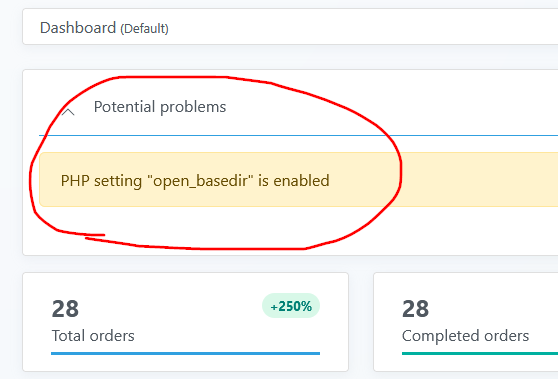
If the open_basedir parameter is commented out with a semicolon in the server settings of the Hestia control panel (php.ini), then the warning does not disappear in the admin panel anyway.
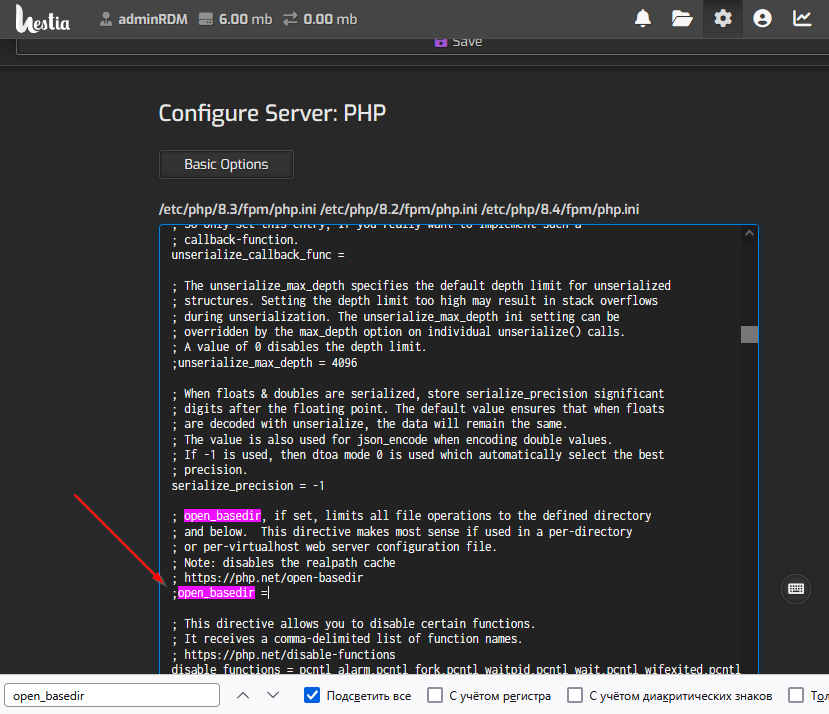
Create a file in the root of the site (myshop/public) with the name "info.php " and we will put the following contents in it:
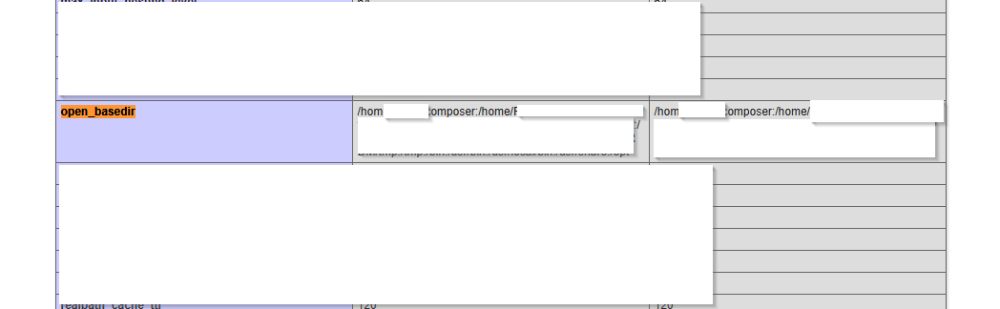
And this is strange, considering the disabled feature in the PHP settings.
And it's all about the PHP-FPM settings! Therefore, go to the console from under root, open the path:
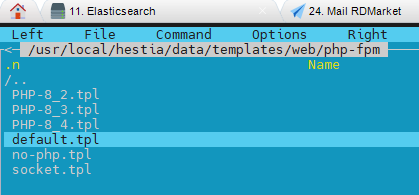
and in the default.tpl file, as well as in the file with your version of the PHP interpreter, we comment on the line (we put a semicolon in front):
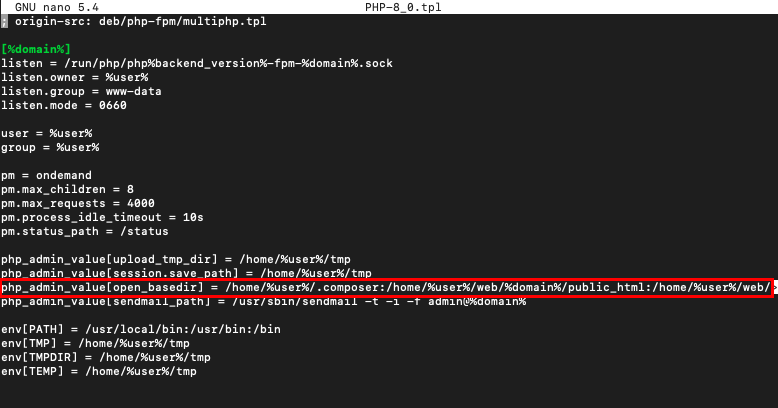
Go to the hestia panel settings, select the user and change the 'default' package to another one, and then back again - this is how our modified file will be applied.
Restart the server and check info.php:
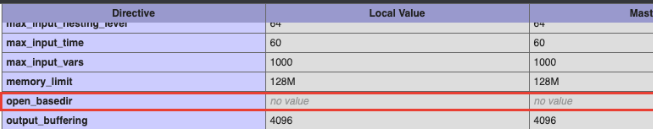
Therefore, immediately after installing the Hestia control panel and the Aimeos system, a warning appears in the administrative part of the site.:
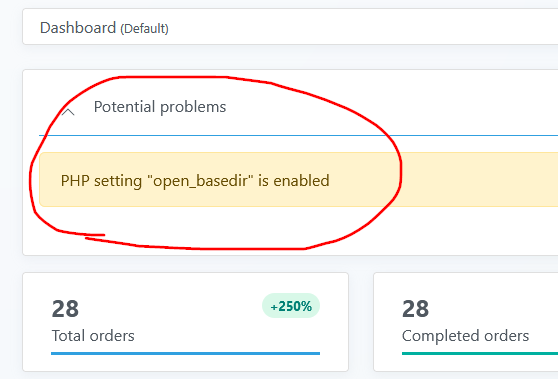
If the open_basedir parameter is commented out with a semicolon in the server settings of the Hestia control panel (php.ini), then the warning does not disappear in the admin panel anyway.
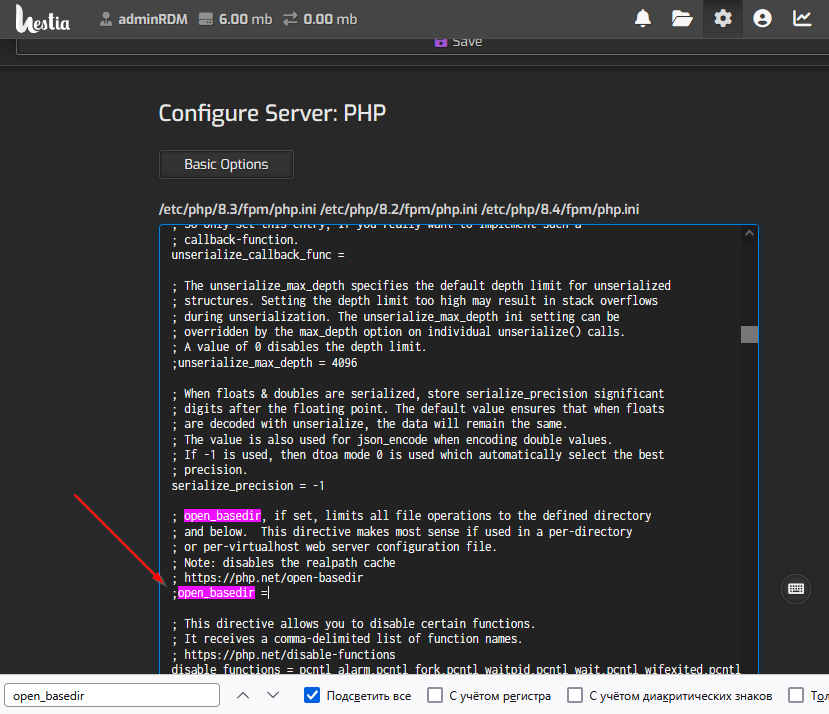
Create a file in the root of the site (myshop/public) with the name "info.php " and we will put the following contents in it:
Code: Select all
<?php
phpinfo();
?>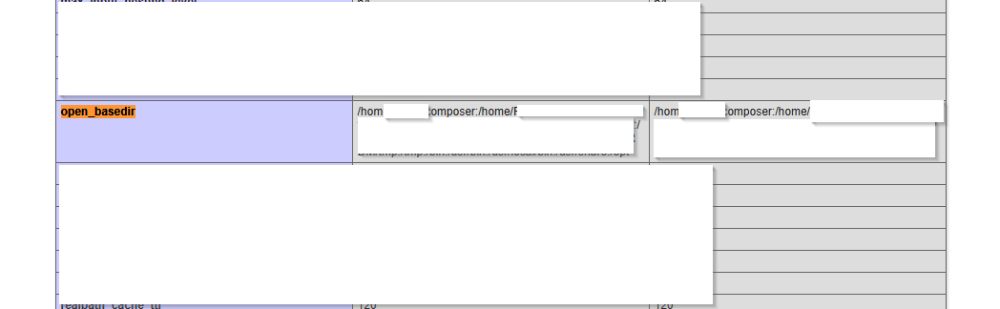
And this is strange, considering the disabled feature in the PHP settings.
And it's all about the PHP-FPM settings! Therefore, go to the console from under root, open the path:
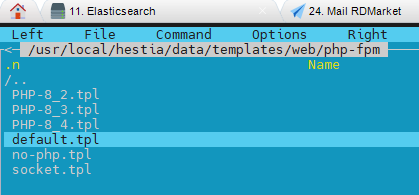
and in the default.tpl file, as well as in the file with your version of the PHP interpreter, we comment on the line (we put a semicolon in front):
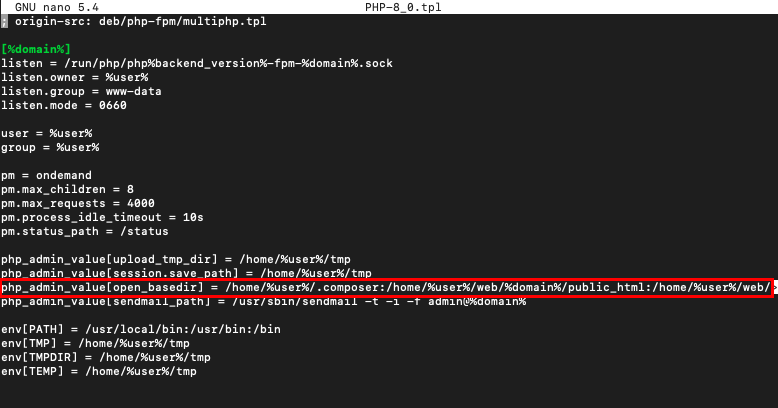
Go to the hestia panel settings, select the user and change the 'default' package to another one, and then back again - this is how our modified file will be applied.
Restart the server and check info.php:
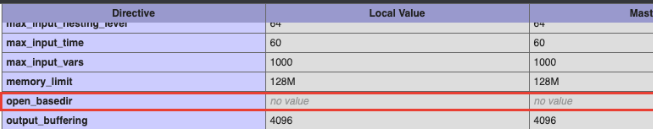
Debian 12, PHP 8.3, Server 1 = Aimeos 2024.10.13, Server 2 = ES 8.17.1
life is full of many new and interesting things
life is full of many new and interesting things
Re: About "open_basedir"
It's a mistake to believe that open_basedir enhances security of PHP more than marginally. Instead, it's known as a workaround to mitigate wrong permissions on the OS level that causes more problems than it solves (especially it causes a lot of performance problems).ЕвгенияСемихова(ИПСемиховаЕ.А.) wrote: ↑14 Feb 2025, 11:02 According to modern security requirements, the "open_basedir" parameter is active by default on most systems. In short, this option restricts the ability to work within a directory.
Professional support and custom implementation are available at Aimeos.com
If you like Aimeos, give us a star
give us a star
If you like Aimeos,