Page 1 of 3
How can i create text page teamplate (like About Us)
Posted: 06 Apr 2022, 08:32
by santfather
Laravel version: 8.80
Aimeos version: 2021.10
PHP version: 8.0.8
Good afternoon. How can I create a text page template - About us or About the company?
In the CMS tab in the admin panel there is an opportunity to create pages and some kind of page builder, but these pages are not displayed in the menu. And how can I edit the footer ? Add these new text pages there?
Re: How can i create text page teamplate (like About Us)
Posted: 07 Apr 2022, 07:33
by aimeos
Copy the base.blade.php template from
https://github.com/aimeos/aimeos-larave ... .blade.php to the ./resources/views/vendor/shop/ directory and change the footer according to your needs.
Re: How can i create text page teamplate (like About Us)
Posted: 07 Apr 2022, 08:10
by santfather
Thanks.
Yes, I can edit the footer now, but what about the header menu?
The menu does not appear for the new page.
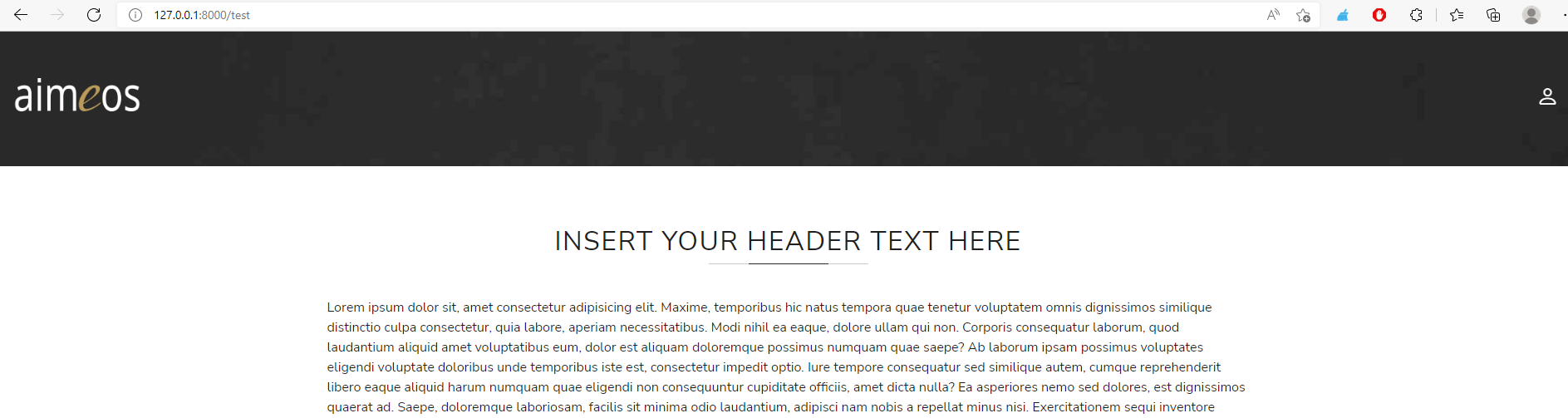
- Screenshot_53.png (70.58 KiB) Viewed 2085 times
Re: How can i create text page teamplate (like About Us)
Posted: 08 Apr 2022, 07:08
by aimeos
Makes sense to add the categories to the header also for CMS pages.
We added that in the aimeos-laravel extension and you will see it after executing:
Code: Select all
composer req aimeos/aimeos-laravel:2021.10.x-dev
Re: How can i create text page teamplate (like About Us)
Posted: 11 Apr 2022, 08:41
by santfather
Good afternoon. Added aimeos-laravel extension. But it didn't give any result. The menu is still not on the page
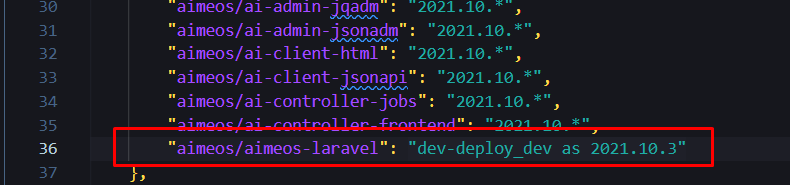
- Screenshot_55.png (15.91 KiB) Viewed 2042 times
Re: How can i create text page teamplate (like About Us)
Posted: 12 Apr 2022, 11:06
by aimeos
You have to use the named version ("2021.10.x-dev"), not your own branch name.
Re: How can i create text page teamplate (like About Us)
Posted: 26 May 2022, 09:02
by santfather
Good afternoon. Faced with the problem of missing menus on new pages (created in the CMS tab). The local machine displays them. There are no changes when uploading to the server. The menu does not appear. The code on the server and on the local machine is identical.
Parameters servers - AWS T2.small, vCPU: 1 (3.3 GHz Intel Xeon Scalable processor), Mem (GiB):2
Local machine - Windows 10 Pro, 16ram, i5-7440HQ CPU @ 2.80GHz, Wampserver64,php 7.4.9
composer.json the same for the local machine and for the server
there are no errors in the logs and in the browser console.
the previous advice on adding the dependency "composer req aimeos/aimeos-laravel:2021.10.x-dev" did not help
only by changing the file index.blade.php the result was achieved. but only locally. the code does not work on the data server
example of working code (for a local machine)
@extends('shop::base')
@section('aimeos_header')
<?= $aiheader['locale/select'] ?? '' ?>
<?= $aiheader['catalog/tree'] ?? '' ?>
<?= $aiheader['catalog/search'] ?? '' ?>
<?= $aiheader['catalog/stage'] ?? '' ?>
<?= $aiheader['catalog/detail'] ?? '' ?>
<?= $aiheader['catalog/session'] ?? '' ?>
<?= $aiheader['cms/page'] ?? '' ?>
@stop
@section('aimeos_head')
<?= $aibody['locale/select'] ?? '' ?>
@stop
@section('aimeos_nav')
<?= $aibody['catalog/tree'] ?? '' ?>
<?= $aibody['catalog/search'] ?? '' ?>
@stop
@section('aimeos_body')
<?= $aibody['cms/page'] ?? '' ?>
@stop
Re: How can i create text page teamplate (like About Us)
Posted: 27 May 2022, 10:15
by aimeos
Most likely a caching problem and you should execute in your remote server:
Code: Select all
php artisan config:clear
php artisan route:clear
php artisan view:clear
php artisan aimeos:clear
Re: How can i create text page teamplate (like About Us)
Posted: 03 Aug 2022, 09:21
by yeh
Hi, I'm having the same problem where the catalog menu and other nav items do not appear on CMS pages. I can only see the site logo and profile link in the header. I am using the latest dev-master aimeos-laravel package and have cleared all caches.
Is there anything else I can do to make the menu appear?
Re: How can i create text page teamplate (like About Us)
Posted: 03 Aug 2022, 09:34
by santfather
Check pls in aimeos-laravel branch (src/views/catalog/detail.blade.php) @section('aimeos_nav')
what do you have written there?