Supplier filter does not work
Forum rules
Always add your Aimeos and PHP version as well as your environment (Linux/Mac/Win)
Spam and unrelated posts will be removed immediately!
Always add your Aimeos and PHP version as well as your environment (Linux/Mac/Win)
Spam and unrelated posts will be removed immediately!
Supplier filter does not work
Hello!
The product is assigned to a supplier.
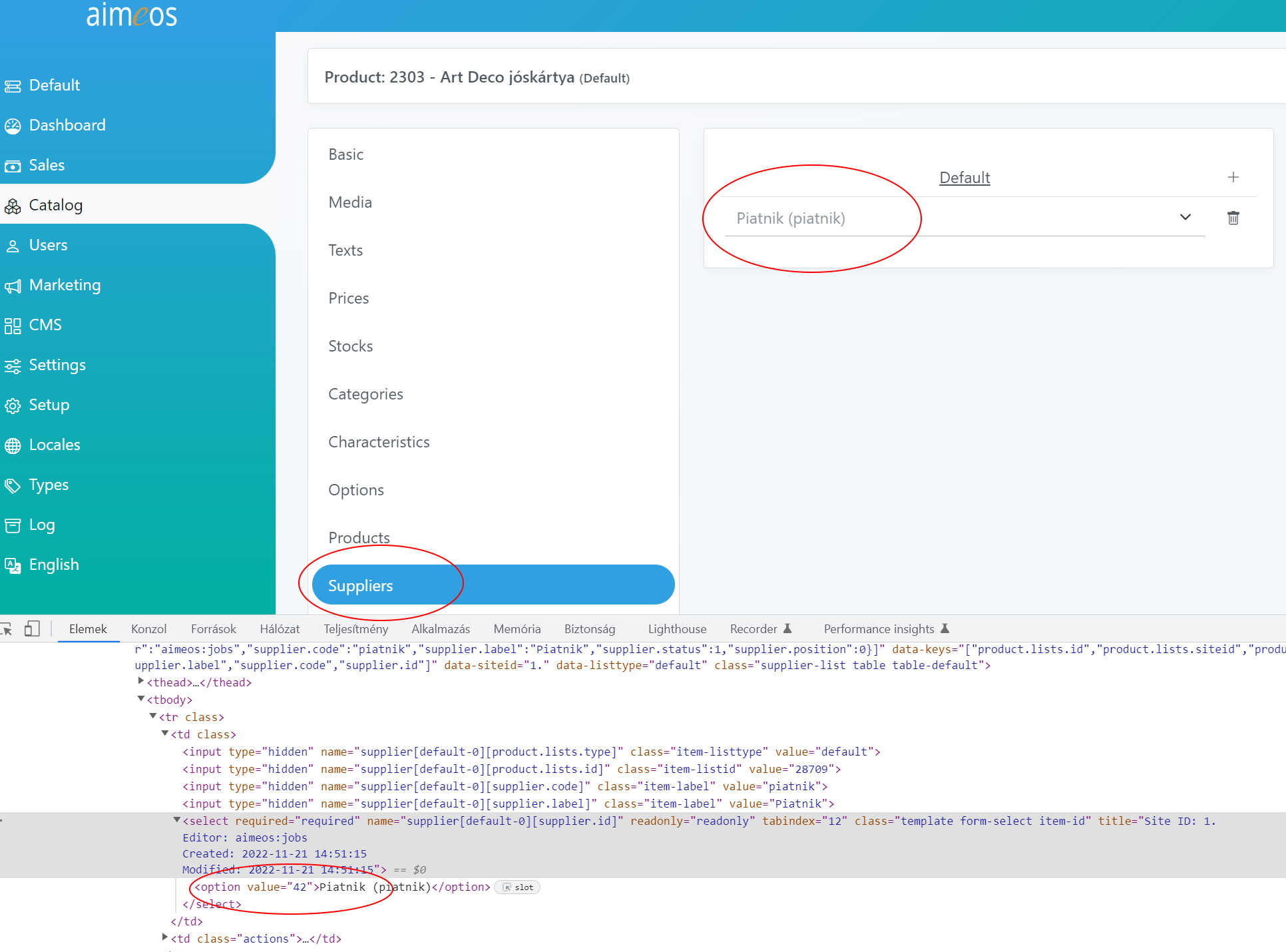
But when I look at the products of supplier, the list is empty
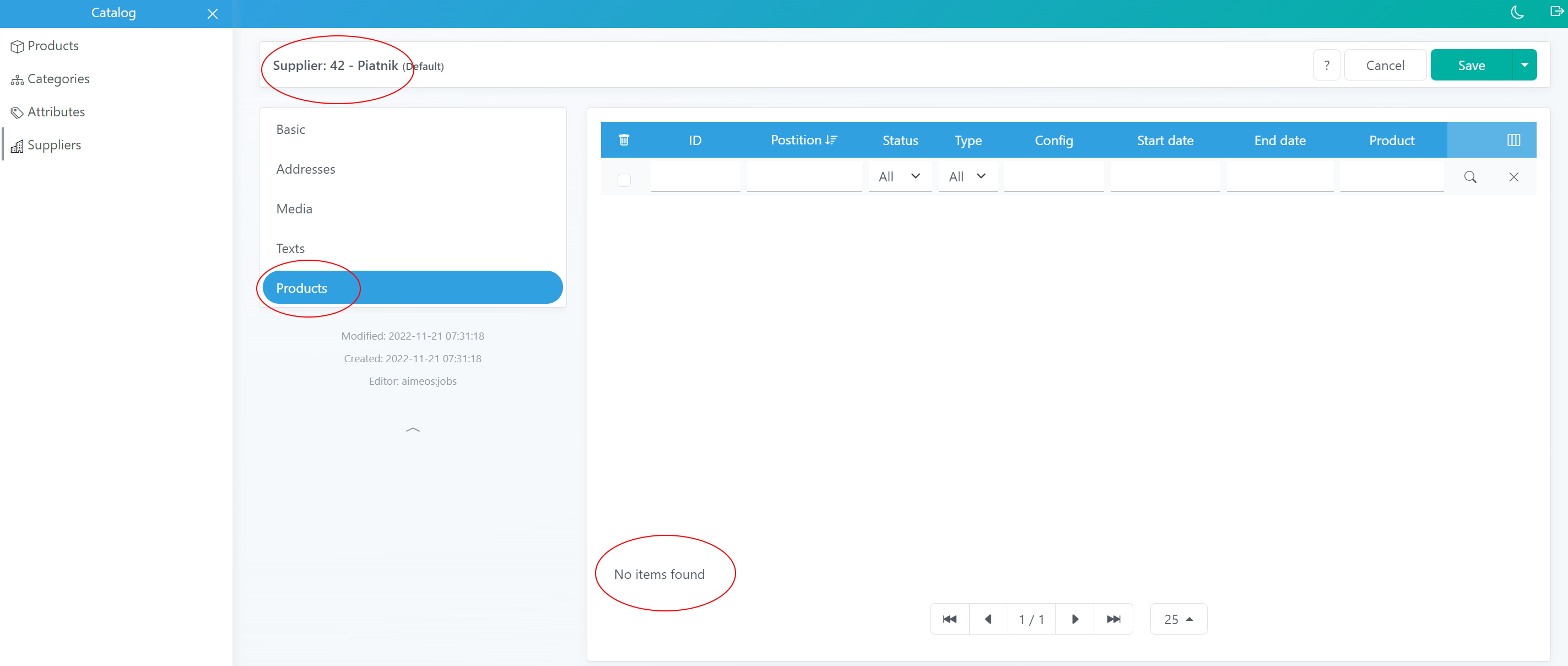
The relationship is bad?
Filtering does not work.
Aimeos Stable Version 2022.10.2
PHP version 8.1
Windows
The product is assigned to a supplier.
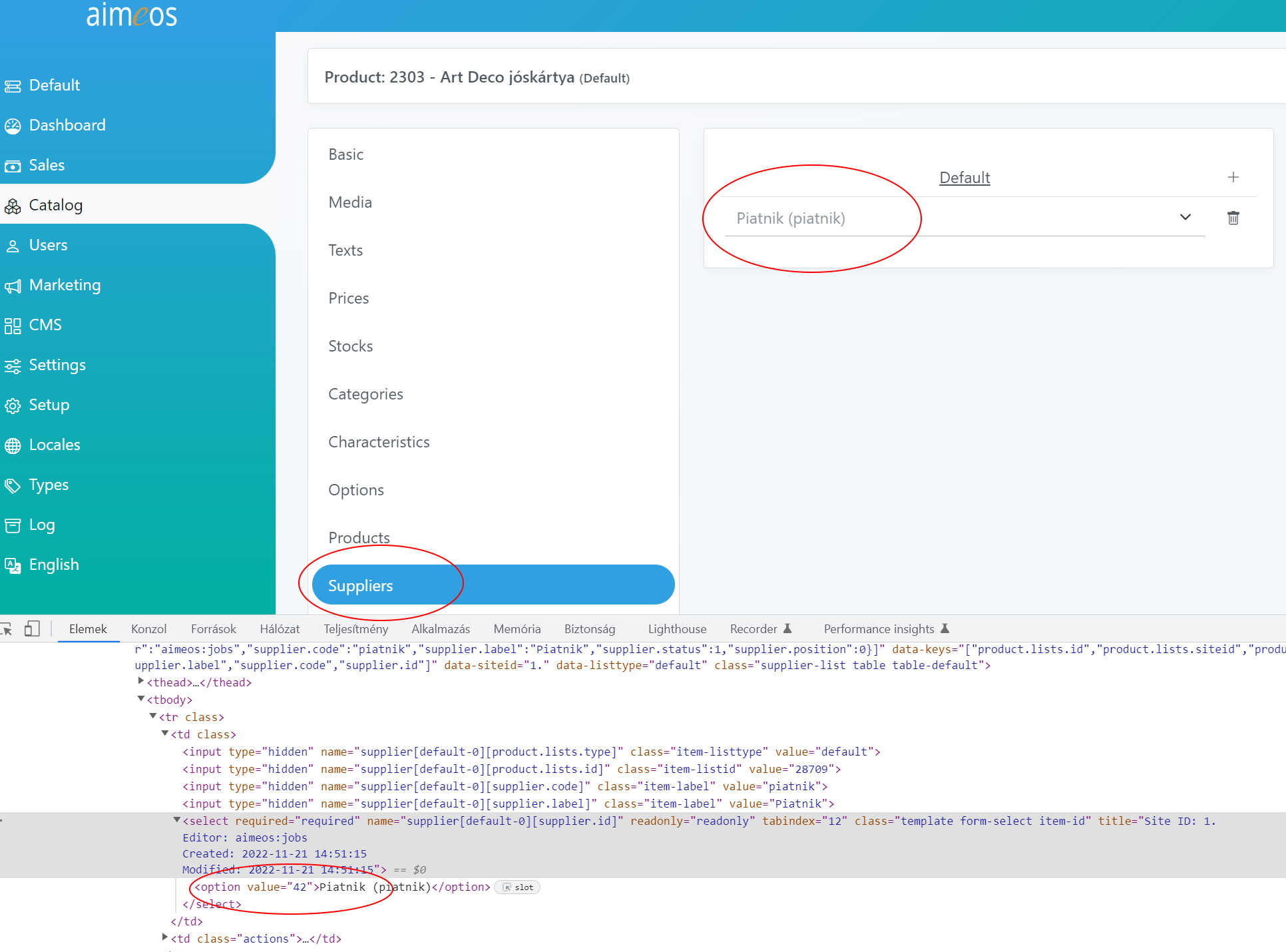
But when I look at the products of supplier, the list is empty
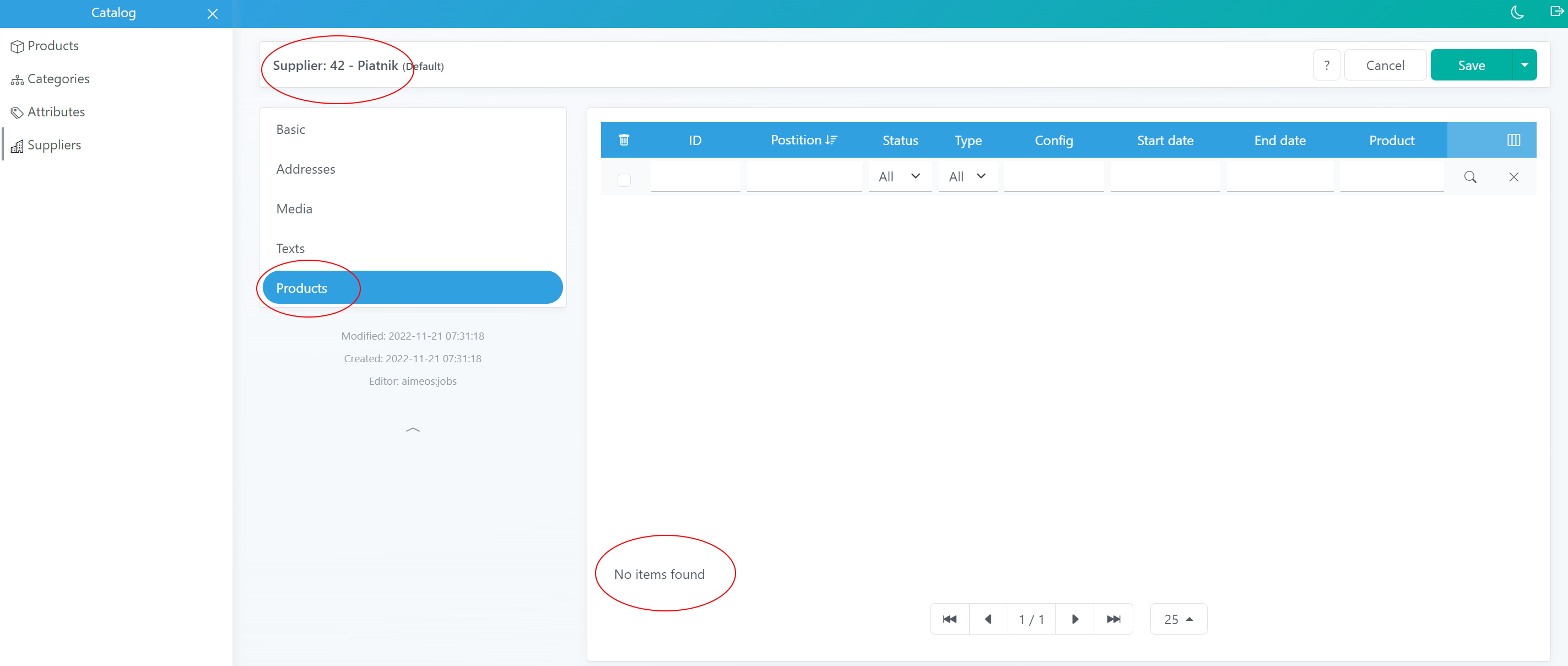
The relationship is bad?
Filtering does not work.
Aimeos Stable Version 2022.10.2
PHP version 8.1
Windows
Re: Supplier filter does not work
Thanks for the hint!
The problem is now fixed in aimeos/ai-admin-jqadm:dev-master and aimeos/ai-admin-jqadm:2022.10.x-dev and will be part of the next release.
The problem is now fixed in aimeos/ai-admin-jqadm:dev-master and aimeos/ai-admin-jqadm:2022.10.x-dev and will be part of the next release.
Professional support and custom implementation are available at Aimeos.com
If you like Aimeos, give us a star
give us a star
If you like Aimeos,
Re: Supplier filter does not work
I look at the products of supplier, the list is no longer empty.
Thank You!
Filtering still does not work for me, with CSV imported data.
But when I upload a product by manual, it works.
The problem, CSV import does not insert to the mshop_index_supplier table.
I think admin works by mshop_product_list table, where domain column: supplier.
Can You try a Supplier import and a Product import, please? Does it work for you?
Thank You!
Filtering still does not work for me, with CSV imported data.
But when I upload a product by manual, it works.
The problem, CSV import does not insert to the mshop_index_supplier table.
I think admin works by mshop_product_list table, where domain column: supplier.
Can You try a Supplier import and a Product import, please? Does it work for you?
Re: Supplier filter does not work
The product importer doesn't update the index table. You have to execute the index/rebuild job afterwards.
Professional support and custom implementation are available at Aimeos.com
If you like Aimeos, give us a star
give us a star
If you like Aimeos,