changes in jqadm templates not affect
Forum rules
Always add your Laravel, Aimeos and PHP version as well as your environment (Linux/Mac/Win)
Spam and unrelated posts will be removed immediately!
Always add your Laravel, Aimeos and PHP version as well as your environment (Linux/Mac/Win)
Spam and unrelated posts will be removed immediately!
-
mojanimator
- Posts: 2
- Joined: 13 Oct 2022, 17:49
changes in jqadm templates not affect
hi
i followed the instructions for creating extension. i have copied client html sections in my extensions and changes works perfect.
but about jqadm section:
i copied from vendor/ai-admin-jqadm/templates/admin/jqadm
to
packages/[my theme name]/templates/admin/jqadm
but changes in files (for example page.php) not affect at all,
i cleared cache with aimeos:clear but not any success
am i doing somethings wrong?
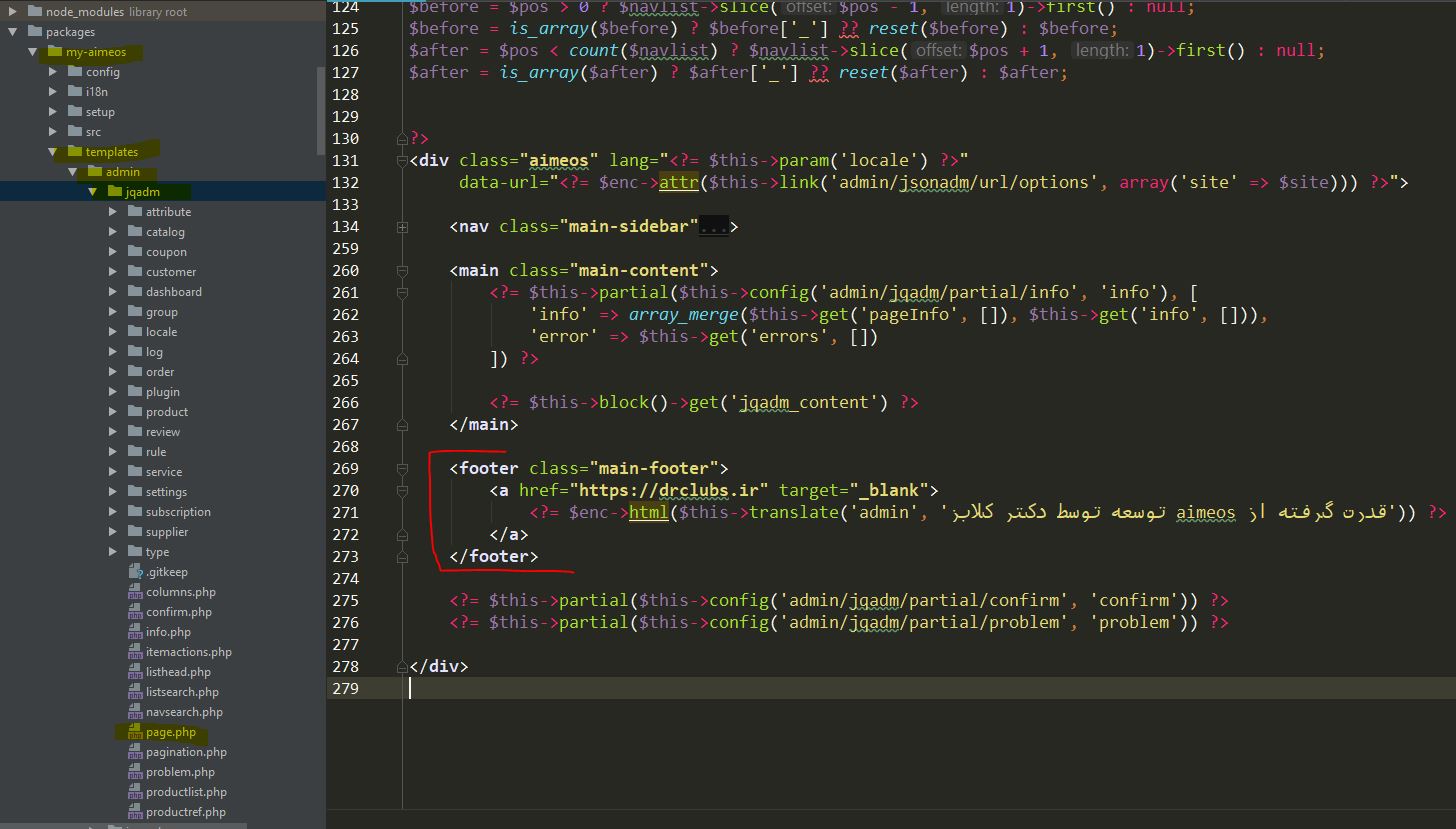
the only solution i have found was comment my theme name in manifest . but i dont think this is the true way
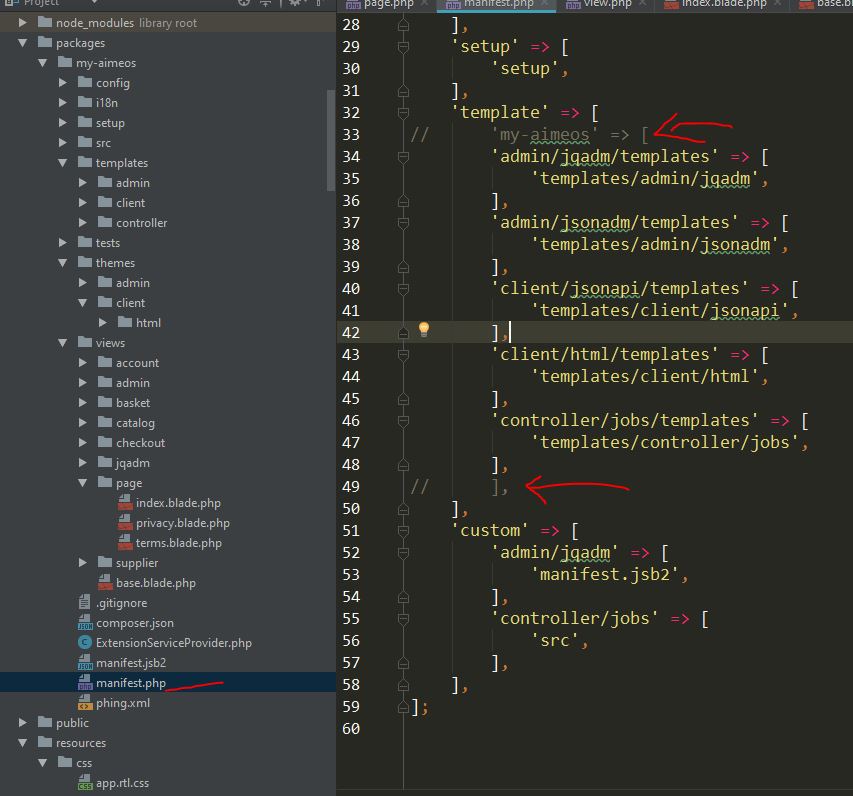
i followed the instructions for creating extension. i have copied client html sections in my extensions and changes works perfect.
but about jqadm section:
i copied from vendor/ai-admin-jqadm/templates/admin/jqadm
to
packages/[my theme name]/templates/admin/jqadm
but changes in files (for example page.php) not affect at all,
i cleared cache with aimeos:clear but not any success
am i doing somethings wrong?
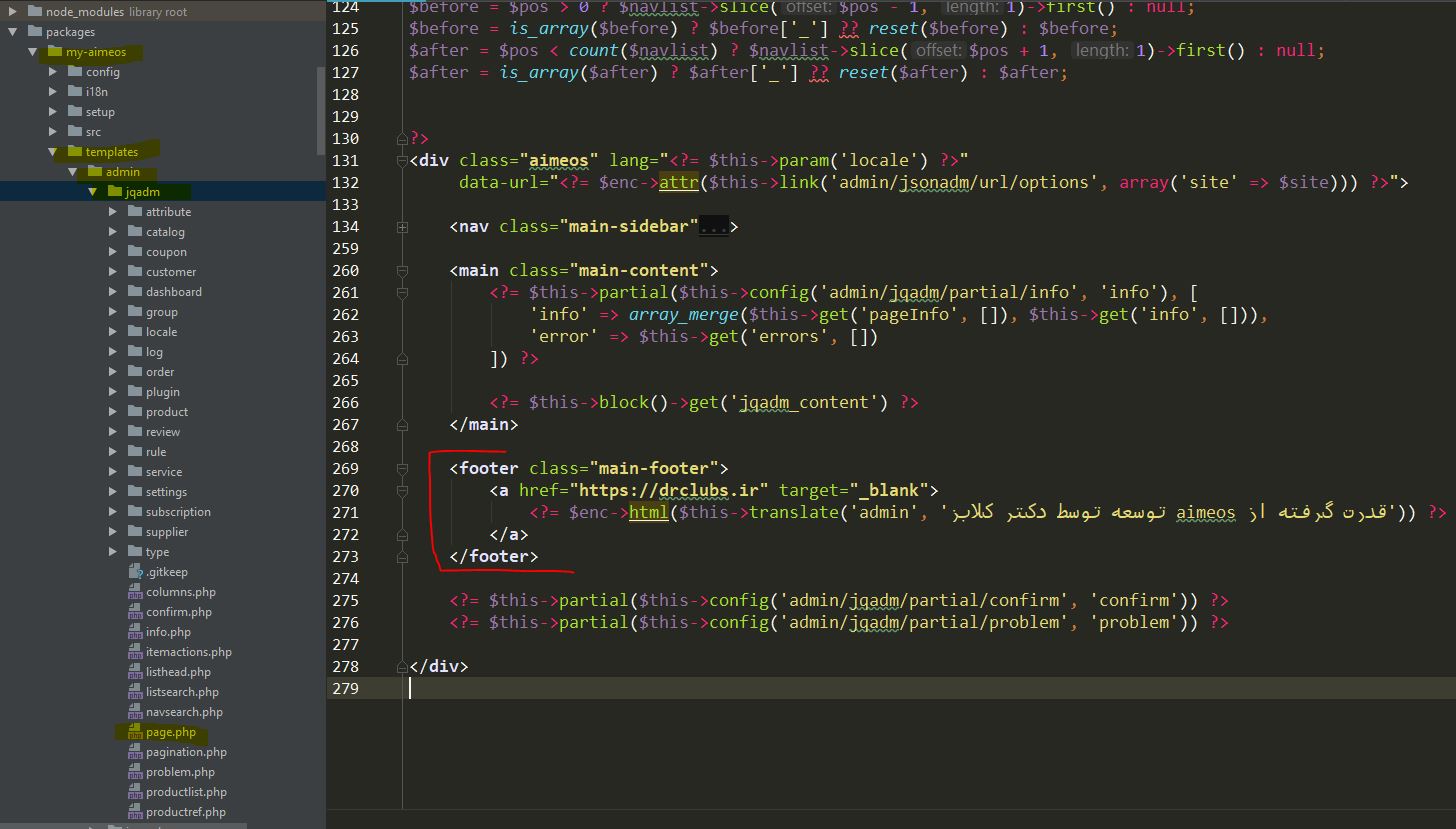
the only solution i have found was comment my theme name in manifest . but i dont think this is the true way
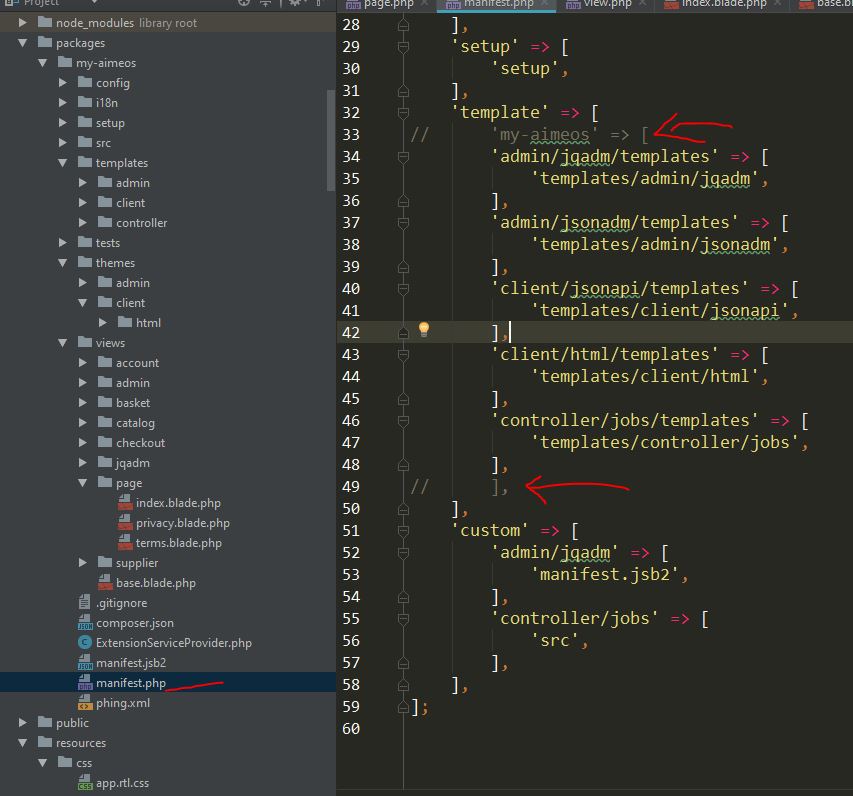
- VirtualSpy
- Advanced
- Posts: 122
- Joined: 05 Jul 2022, 07:55
Re: changes in jqadm templates not affect
did yo run cmdmojanimator wrote: ↑13 Oct 2022, 18:03 hi
i followed the instructions for creating extension. i have copied client html sections in my extensions and changes works perfect.
but about jqadm section:
i copied from vendor/ai-admin-jqadm/templates/admin/jqadm
to
packages/[my theme name]/templates/admin/jqadm
but changes in files (for example page.php) not affect at all,
i cleared cache with aimeos:clear but not any success
am i doing somethings wrong?
the only solution i have found was comment my theme name in manifest . but i dont think this is the true way
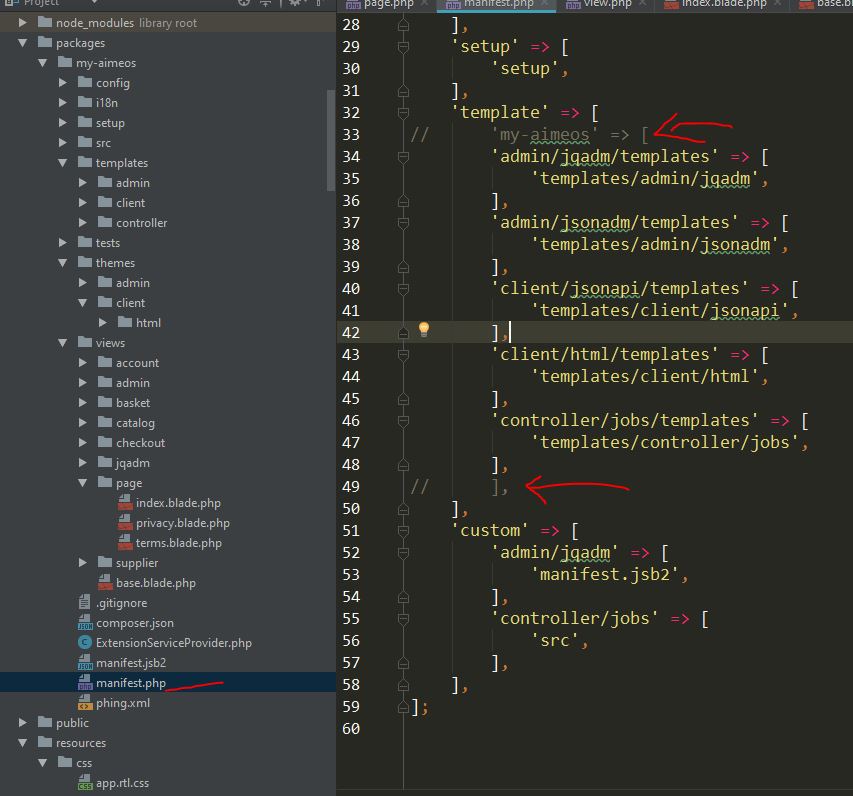
Code: Select all
composer upRe: changes in jqadm templates not affect
You've created a Laravel theme extension and there, the theme files are only used if you select the theme for the current site in the frontend. For the admin backend, separate themes are not supported yet and the "admin/jqadm/templates" key must be outside the section of your theme template configuration in the manifest.php, i.e.:mojanimator wrote: ↑13 Oct 2022, 18:03 the only solution i have found was comment my theme name in manifest . but i dont think this is the true way
Code: Select all
'template' => [
'admin/jqadm/templates' => [
'templates/admin/jqadm',
],
'admin/jsonadm/templates' => [
'templates/admin/jsonadm',
],
'client/jsonapi/templates' => [
'templates/client/jsonapi',
],
'my-aimeos-ext' => [
'client/html/templates' => [
'templates/client/html',
],
'controller/jobs/templates' => [
'templates/controller/jobs',
],
],
],
Professional support and custom implementation are available at Aimeos.com
If you like Aimeos, give us a star
give us a star
If you like Aimeos,
-
mojanimator
- Posts: 2
- Joined: 13 Oct 2022, 17:49
Re: changes in jqadm templates not affect
yes. i changed site theme in frontend admin panel and made manifest changes . i made changes in packages/[my theme]/views/page/index.blade.php but not any changes affected. but changes in packages/[my theme]/views/base.blade.php affects perfectly . i dont know the reasonaimeos wrote: ↑14 Oct 2022, 07:59You've created a Laravel theme extension and there, the theme files are only used if you select the theme for the current site in the frontend. For the admin backend, separate themes are not supported yet and the "admin/jqadm/templates" key must be outside the section of your theme template configuration in the manifest.php, i.e.:mojanimator wrote: ↑13 Oct 2022, 18:03 the only solution i have found was comment my theme name in manifest . but i dont think this is the true wayCode: Select all
'template' => [ 'admin/jqadm/templates' => [ 'templates/admin/jqadm', ], 'admin/jsonadm/templates' => [ 'templates/admin/jsonadm', ], 'client/jsonapi/templates' => [ 'templates/client/jsonapi', ], 'my-aimeos-ext' => [ 'client/html/templates' => [ 'templates/client/html', ], 'controller/jobs/templates' => [ 'templates/controller/jobs', ], ], ],
my extension manifest:
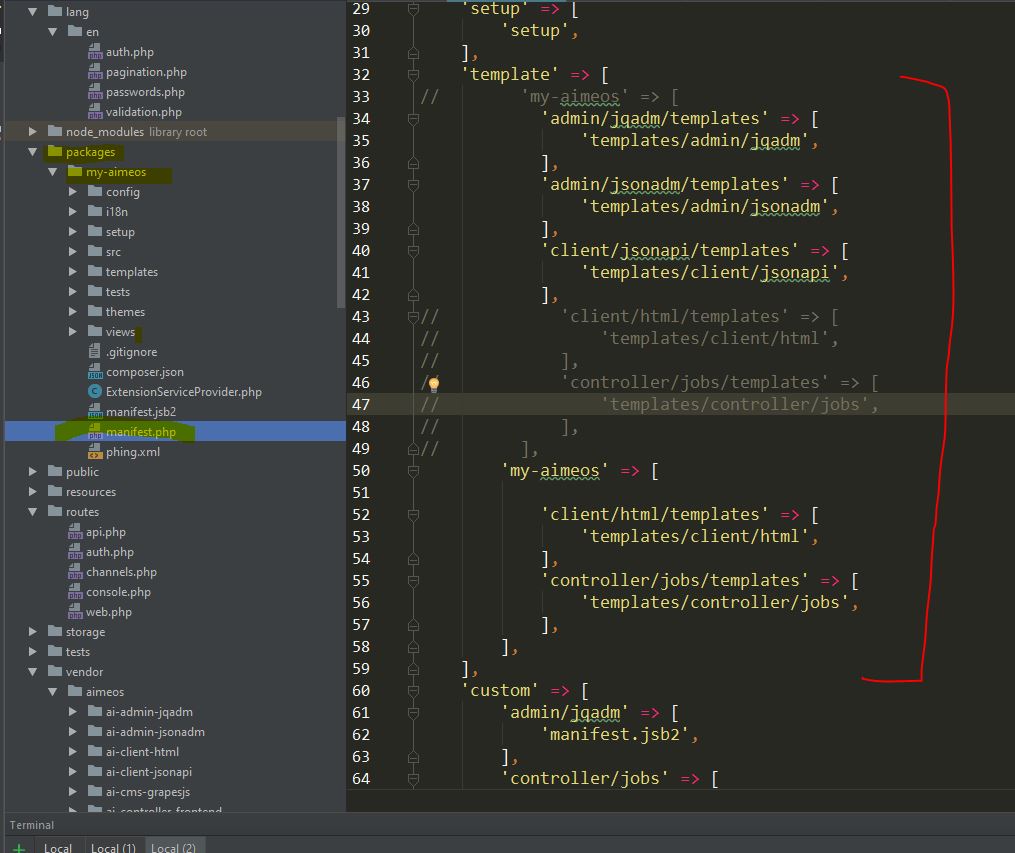
packages/[my theme]/views/page/index.blade.php (any changes not affect)
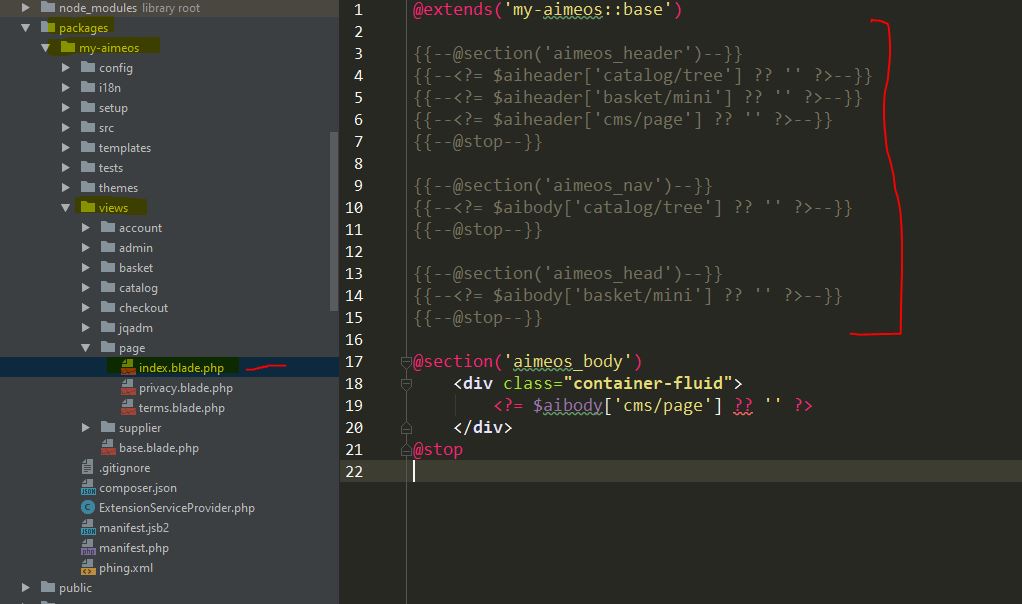
Re: changes in jqadm templates not affect
Maybe a few things to check:
- Views could be cached (run: php artisan optimize:clear)
- The page/index view could be overwritten in ./resources/views/vendor/
- Views could be cached (run: php artisan optimize:clear)
- The page/index view could be overwritten in ./resources/views/vendor/
Professional support and custom implementation are available at Aimeos.com
If you like Aimeos, give us a star
give us a star
If you like Aimeos,
Re: changes in jqadm templates not affect
Hello,
i am facing a similar problem with aimeos 2022.x and a custom laravel theme.
A change to the "<custom-theme>/views/jqadm/index.blade.php" file is not rendered in the admin area.
I run the "php artisan optimize:clear" and the directory "storage/framework/views" is empty afterwards.
In "./resources/views/vendor/" is nothing regarding jqadm or admin.
Reloading the admin dashboard creates a new file in "storage/framework/views".
The last contains a origin path: /vendor/aimeos/aimeos-laravel/src/views/jqadm/index.blade.php
So i guess the themes "jqadm/index.blade.php" isn't used. The custom.js und custom.css for example are included in the admin sourcecode.
Maybe i am missing something?
i am facing a similar problem with aimeos 2022.x and a custom laravel theme.
A change to the "<custom-theme>/views/jqadm/index.blade.php" file is not rendered in the admin area.
I run the "php artisan optimize:clear" and the directory "storage/framework/views" is empty afterwards.
In "./resources/views/vendor/" is nothing regarding jqadm or admin.
Reloading the admin dashboard creates a new file in "storage/framework/views".
The last contains a origin path: /vendor/aimeos/aimeos-laravel/src/views/jqadm/index.blade.php
So i guess the themes "jqadm/index.blade.php" isn't used. The custom.js und custom.css for example are included in the admin sourcecode.
Maybe i am missing something?
Re: changes in jqadm templates not affect
Overwriting Blade templates in a theme extension isn't supported (backend doesn't support themes in that way) and you have to put your overwritten Blade template to ./Resources/views/shop/jqadm/ instead.
See: https://aimeos.org/docs/latest/laravel/ ... -templates
See: https://aimeos.org/docs/latest/laravel/ ... -templates
Professional support and custom implementation are available at Aimeos.com
If you like Aimeos, give us a star
give us a star
If you like Aimeos,
Re: changes in jqadm templates not affect
Thx for the reply.
We solved this by using custom.js and custom.css plus an own api controller for getting the needed data for the javascript.
So the template isn't needed to be overridden.
We solved this by using custom.js and custom.css plus an own api controller for getting the needed data for the javascript.
So the template isn't needed to be overridden.