How to create or modify header menu?
Forum rules
Always add your Laravel, Aimeos and PHP version as well as your environment (Linux/Mac/Win)
Spam and unrelated posts will be removed immediately!
Always add your Laravel, Aimeos and PHP version as well as your environment (Linux/Mac/Win)
Spam and unrelated posts will be removed immediately!
- PedroLópezAndradas
- Posts: 22
- Joined: 16 Jan 2023, 11:30
How to create or modify header menu?
I have seen that the header menu can be changed by editing Catalog->Categories.
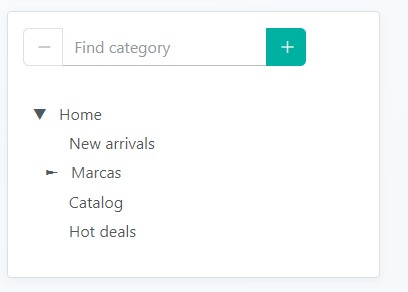
But I would like to know if we can edit the menu to add a custom link to a page, or the entire product store, instead of just a category. Is there any way to do this from the admin panel?
If not, what would be the steps to overwrite or extend the current category menu? I have not found these explanations in the documentation.
Thanks for your help!
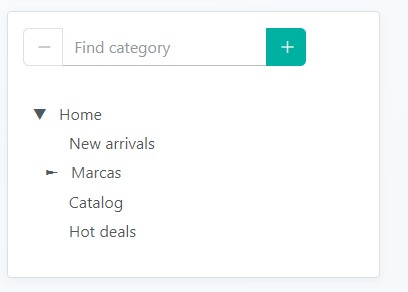
But I would like to know if we can edit the menu to add a custom link to a page, or the entire product store, instead of just a category. Is there any way to do this from the admin panel?
If not, what would be the steps to overwrite or extend the current category menu? I have not found these explanations in the documentation.
Thanks for your help!
Re: How to create or modify header menu?
The catalog filter tree part only displays categories from the Aimeos backend. If you want to add other links in the header, you have to add them to the navigation header in the base.blade.php file:
https://github.com/aimeos/aimeos-larave ... hp#L37-L70
Copy the file to your ./resources/views/vendor/shop/ directory and adapt it to your needs:
https://aimeos.org/docs/latest/laravel/ ... -templates
https://github.com/aimeos/aimeos-larave ... hp#L37-L70
Copy the file to your ./resources/views/vendor/shop/ directory and adapt it to your needs:
https://aimeos.org/docs/latest/laravel/ ... -templates
Professional support and custom implementation are available at Aimeos.com
If you like Aimeos, give us a star
give us a star
If you like Aimeos,