Create product with relationship not work correctly (via jsonadm)
Forum rules
Always add your Aimeos and PHP version as well as your environment (Linux/Mac/Win)
Spam and unrelated posts will be removed immediately!
Always add your Aimeos and PHP version as well as your environment (Linux/Mac/Win)
Spam and unrelated posts will be removed immediately!
Create product with relationship not work correctly (via jsonadm)
Hi,
I am working on added product with domians like text,media,catlog,price,stock by jsonadm. firstly i added the domains in database by jsonadm
1-Text Domian:
Send POST request to this resource
And get this response:
2- Media Domian:
Send POST request to this resource
And get this response:
3- Stock Domian:
Send POST request to this resource
And get this response:
4- Price Domian:
Send POST request to this resource
And get this response:
After that i collected the data that took from the all responses and send it to product resource to create a product with this relationships or domains.
5- Product Resource:
Send POST request to this resource
This data sent with request:
i get this response but the relationships is empty and in admin dashboard added product don't have a price ,text,media,catalog,stock.
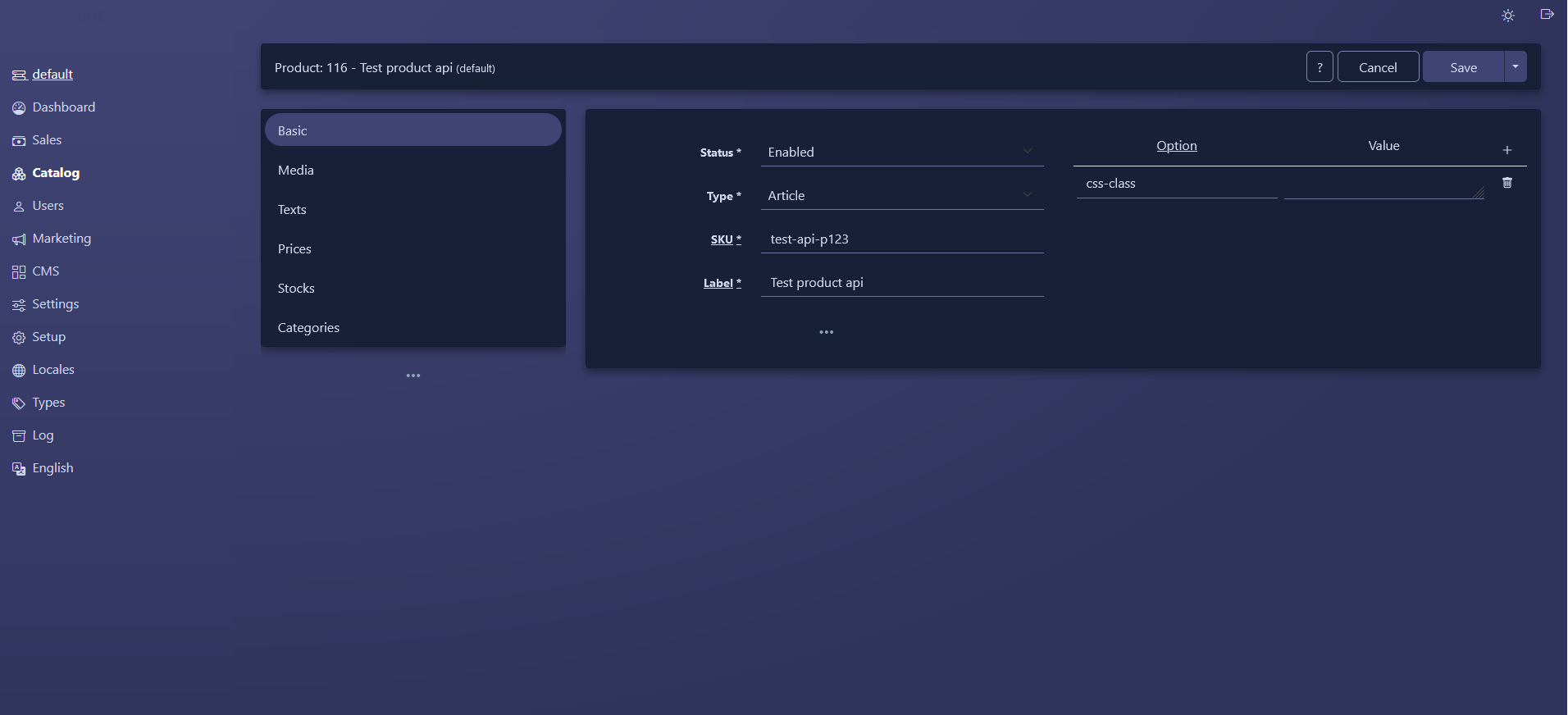




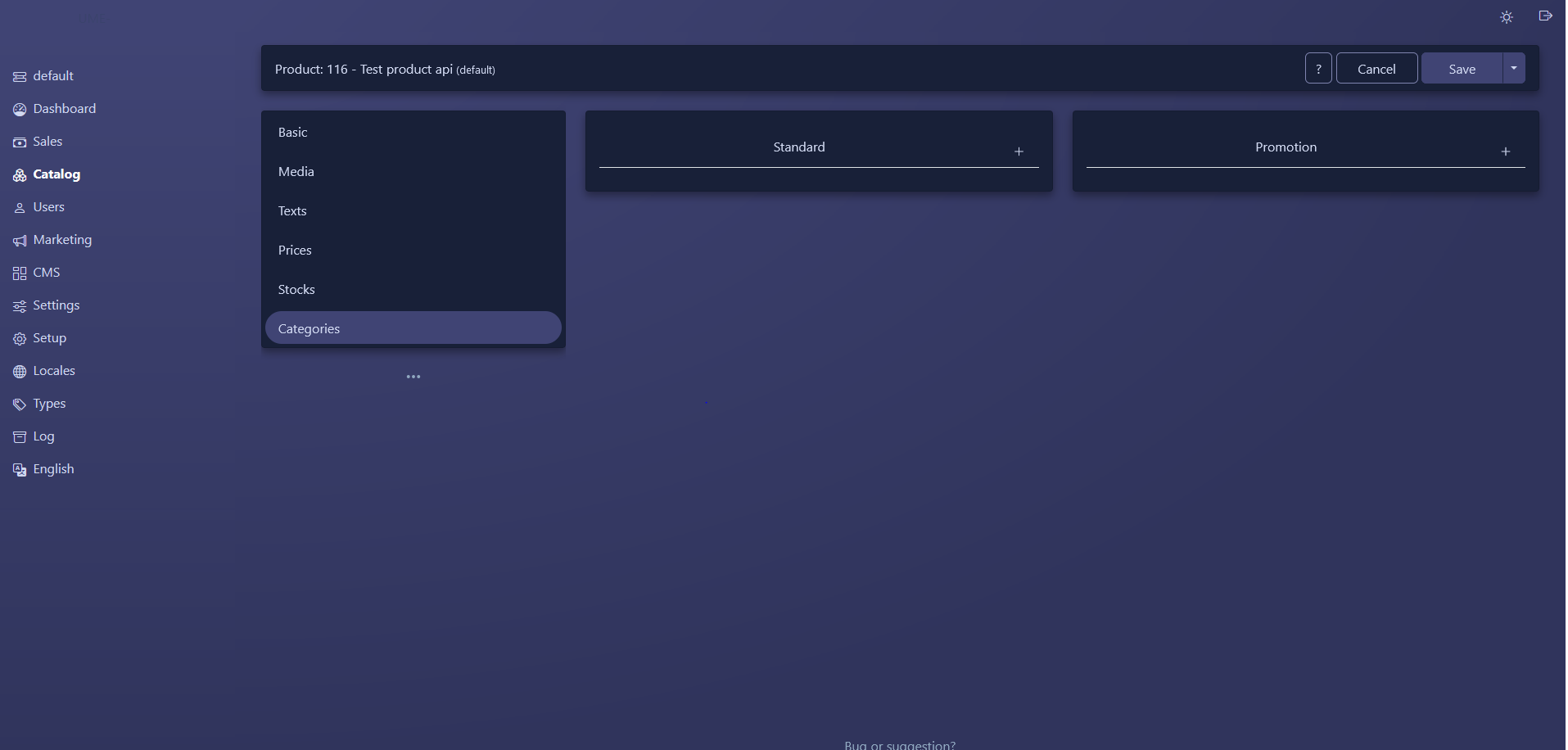
PHP Version 8.2.12
Laravel version: 10
Aimeos version: 2023.10
Environment: windows (XAMPP cross-platform web server).
I am working on added product with domians like text,media,catlog,price,stock by jsonadm. firstly i added the domains in database by jsonadm
1-Text Domian:
Send POST request to this resource
Code: Select all
http://127.0.0.1:8000/api/admin/default/jsonadm/text?_token=EK3LXeI0KN1ApZXHrNRu19WGyEJ75DUsXWOgbfjLCode: Select all
{
"meta": {
"total": 1,
"csrf": {
"name": "_token",
"value": "EK3LXeI0KN1ApZXHrNRu19WGyEJ75DUsXWOgbfjL"
}
},
"data": [
{
"id": "394",
"type": "text",
"attributes": {
"text.id": "394",
"text.siteid": "1.",
"text.ctime": ...,
"text.mtime": ....,
"text.editor":...,
"text.type": "default"
},
"links": {
"self": "http://127.0.0.1:8000/api/admin/default/jsonadm/text/44?locale=ar"
},
"relationships": []
}
]
}
Send POST request to this resource
Code: Select all
http://127.0.0.1:8000/api/admin/default/jsonadm/media?_token=EK3LXeI0KN1ApZXHrNRu19WGyEJ75DUsXWOgbfjLCode: Select all
{
"meta": {
"total": 1,
"csrf": {
"name": "_token",
"value": "EK3LXeI0KN1ApZXHrNRu19WGyEJ75DUsXWOgbfjL"
}
},
"data": [
{
"id": "139",
"type": "media",
"attributes": {
"media.id": "139",
"media.siteid": "1.",
"media.ctime":....,
"media.mtime":....,
"media.editor":....,
"media.filesystem":....,
"media.domain": .....,
"media.label": .....,
"media.languageid": null,
"media.mimetype":....,
"media.type": ....",
"media.preview":.........,
"media.previews": [],
"media.url": ..,
"media.status": 1
},
"links": {
"self": "http://127.0.0.1:8000/api/admin/default/jsonadm/media/139?locale=ar"
},
"relationships": []
}
]
}Send POST request to this resource
Code: Select all
http://127.0.0.1:8000/api/admin/default/jsonadm/stock?_token=EK3LXeI0KN1ApZXHrNRu19WGyEJ75DUsXWOgbfjLCode: Select all
{
"meta": {
"total": 1,
"csrf": {
"name": "_token",
"value": "EK3LXeI0KN1ApZXHrNRu19WGyEJ75DUsXWOgbfjL"
}
},
"data": [
{
"id": "44",
"type": "stock",
"attributes": {
"stock.id": "44",
"stock.siteid": "1.",
"stock.ctime": .........,
"stock.mtime": ........,
"stock.editor": .,.........
"stock.productid": "",
"stock.stocklevel": 50,
"stock.timeframe": "",
"stock.dateback": null,
"stock.type": "default"
},
"links": {
"self": "http://127.0.0.1:8000/api/admin/default/jsonadm/stock/44?locale=ar"
},
"relationships": []
}
]
}Send POST request to this resource
Code: Select all
http://127.0.0.1:8000/api/admin/default/jsonadm/price?_token=EK3LXeI0KN1ApZXHrNRu19WGyEJ75DUsXWOgbfjLCode: Select all
{
"meta": {
"total": 1,
"csrf": {
"name": "_token",
"value": "EK3LXeI0KN1ApZXHrNRu19WGyEJ75DUsXWOgbfjL"
}
},
"data": [
{
"id": "82",
"type": "price",
"attributes": {
"price.id": "82",
"price.siteid": "1.",
"price.ctime":.......,
"price.mtime": ......,
"price.editor": .......,
"price.type": "default",
"price.currencyid": "USD",
"price.domain": "product",
"price.quantity": 1,
"price.value": "25.00",
"price.costs": "0.00",
"price.rebate": "0.00",
"price.taxvalue": "0.0000",
"price.taxrates": [],
"price.taxrate": "0.00",
"price.taxflag": true,
"price.status": 1,
"price.label": "USD 25"
},
"links": {
"self": "http://127.0.0.1:8000/api/admin/default/jsonadm/price/82?locale=ar"
},
"relationships": []
}
]
}5- Product Resource:
Send POST request to this resource
Code: Select all
http://127.0.0.1:8000/api/admin/default/jsonadm/product?_token=EK3LXeI0KN1ApZXHrNRu19WGyEJ75DUsXWOgbfjLCode: Select all
{
"data":{
"type": "product",
"attributes": {
"product.code": "test-api-p123",
"product.label": "Test product api",
"product.url": "test-api-p123",
"product.type": "default",
"product.status": "1"
}
},
"relationships":{
"catalog": {
"data": [
{
"id": "18",
"type": "catalog"
}
]
},
"price": {
"data": [
{
"id": "82",
"type": "price"
}
]
},
"media": {
"data": [
{
"id": "139",
"type": "media"
}
]
},
"text": {
"data": [
{
"id": "394",
"type": "text"
}
]
},
"stock": {
"data": [
{
"id": "44",
"type": "stock"
}
]
}
}
}
Code: Select all
{
"meta": {
"total": 1,
"csrf": {
"name": "_token",
"value": "EK3LXeI0KN1ApZXHrNRu19WGyEJ75DUsXWOgbfjL"
}
},
"data": {
"id": "116",
"type": "product",
"attributes": {
"product.id": "114",
"product.siteid": "1.",
"product.ctime": "2024-04-25 11:43:50",
"product.mtime": "2024-04-25 11:43:50",
"product.editor": ......,
"product.url": "test-api-p123",
"product.type": "default",
"product.code": "test-api-p123",
"product.label": "Test product api",
"product.status": 1,
"product.dataset": "",
"product.datestart": null,
"product.dateend": null,
"product.config": [],
"product.scale": 1,
"product.target": "",
"product.ratings": 0,
"product.rating": "0.00",
"product.instock": 0,
"product.boost": 1
},
"links": {
"self": "http://127.0.0.1:8000/api/admin/default/jsonadm/product/114?locale=ar"
},
"relationships": []
}
}
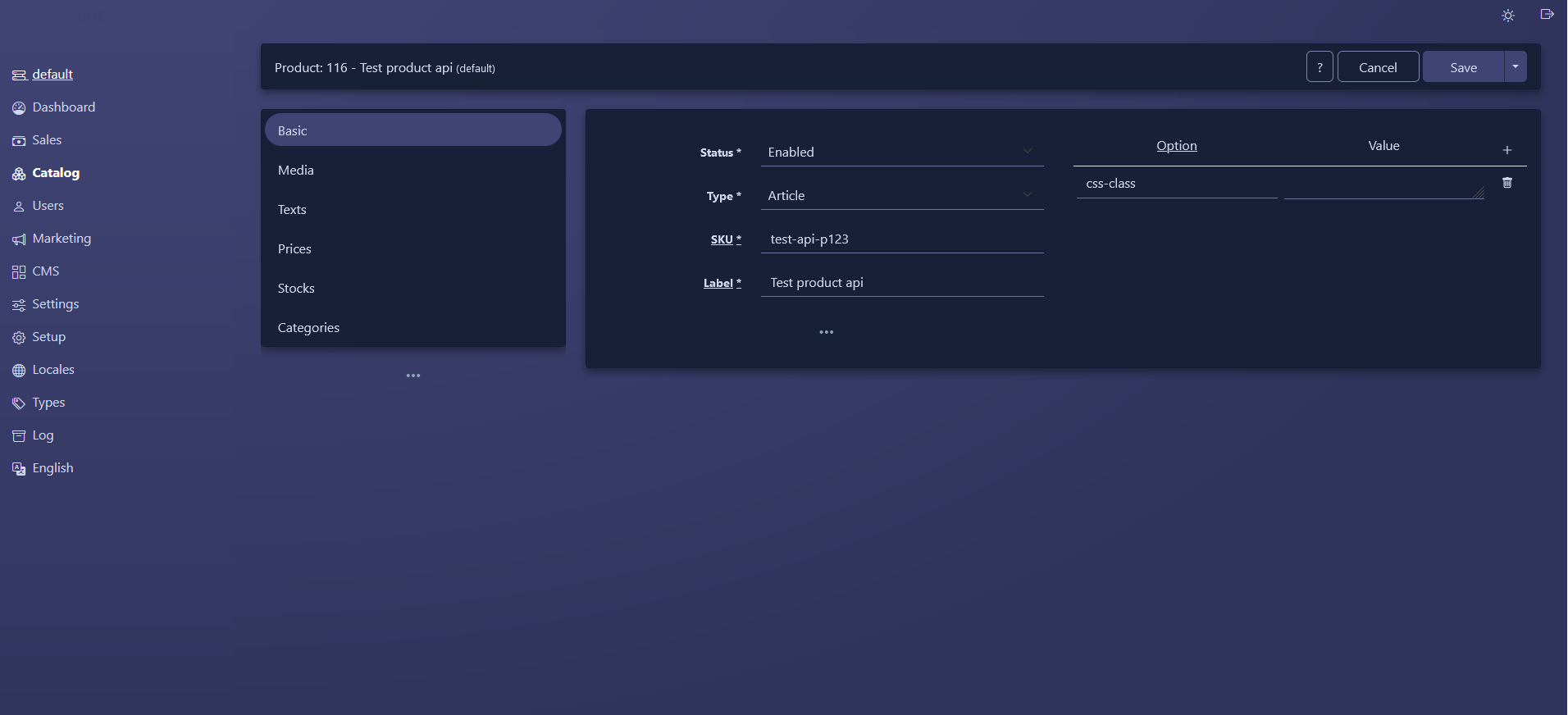




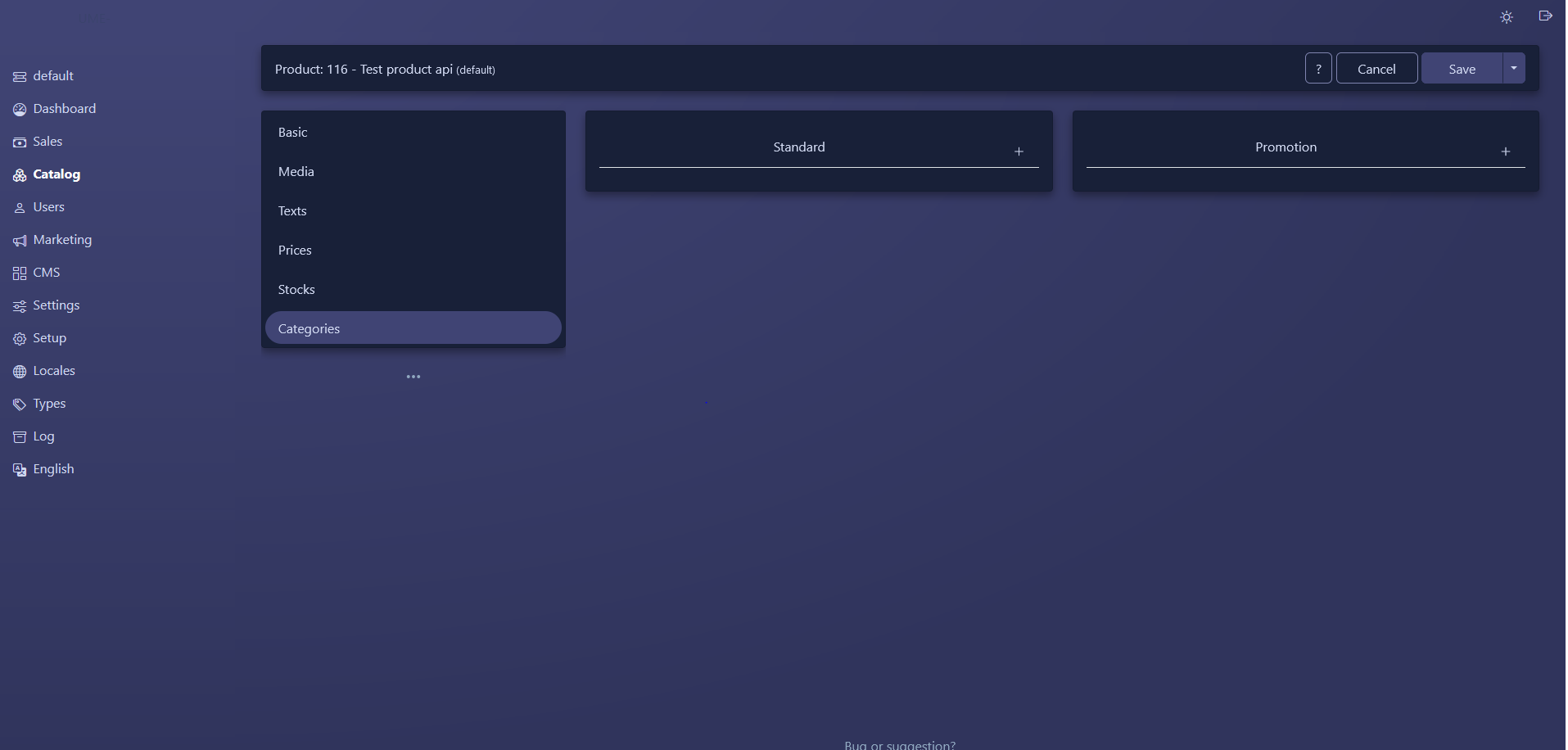
PHP Version 8.2.12
Laravel version: 10
Aimeos version: 2023.10
Environment: windows (XAMPP cross-platform web server).
Re: Create product with relationship not work correctly (via jsonadm)
In APIs following the JSON API standard, you can't assign other records in the relationship section. Instead, they are own resources where you have to do separate POST requests to the */lists resource, e.g. product/lists for assigning categories, prices, texts, etc.
Please note, that the JsonAdm API will be deprecated next year in favor of the GraphQL admin API, which is much simpler to use for creating and updating items. If possible, you should use the GraphQL admin API:
https://aimeos.org/docs/latest/admin/graphql/
Please note, that the JsonAdm API will be deprecated next year in favor of the GraphQL admin API, which is much simpler to use for creating and updating items. If possible, you should use the GraphQL admin API:
https://aimeos.org/docs/latest/admin/graphql/
Professional support and custom implementation are available at Aimeos.com
If you like Aimeos, give us a star
give us a star
If you like Aimeos,