
The new 2019.10 branch of the Aimeos e-commerce framework with long term support (LTS) contains lots of helpful improvements. The most important ones are:
- AI-based translation of texts with DeepL
- Customizable product datasets
- Manage multiple tax rates
- Watermarks for images
- Bulk delete and reorder items
- Bulk order form for B2B and B2C
- Add new columns/properties to managers/items easily
AI-based text translation
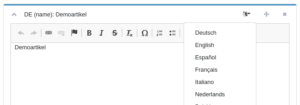 Translations based on machine learning algorithms are quite good now. DeepL is the best translation service currently available and it supports all major western languages. To use it, you need a DeepL API account for developers and configure the DeepL base URL and the authentication key:
Translations based on machine learning algorithms are quite good now. DeepL is the best translation service currently available and it supports all major western languages. To use it, you need a DeepL API account for developers and configure the DeepL base URL and the authentication key:
admin/jqadm/api/translate/url = 'https://api.deepl.com/v2' admin/jqadm/api/translate/key = '<your-deepl-auth-key>'
Afterwards, you can translate texts of all supported languages to another language using the translate icon in the header of the text panel.
Customizable product datasets
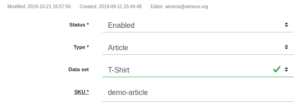 Other shops offer customizable attribute sets where you can define for e.g. a T-Shirt product which attribute types are required (most likely color and size in that case) but Aimeos now offers much more! Instead of attribute sets only, you can create a product template for almost all panels in the admin interface.
Other shops offer customizable attribute sets where you can define for e.g. a T-Shirt product which attribute types are required (most likely color and size in that case) but Aimeos now offers much more! Instead of attribute sets only, you can create a product template for almost all panels in the admin interface.
For example, a product template can automatically add a required category or related product drop-down, a media download item as well as pre-configured text and price items, stock and so on. Anything that should be entered can be automatically shown by the product template, e.g.
'admin' => ['jqadm' => ['dataset' => ['product' => [ 'T-Shirt' => [ 'characteristic' => ['variant' => [['attribute.type' => 'color'], ['attribute.type' => 'size']]], 'catalog' => ['default' => [[]]], 'related' => ['suggest' => [[]]], 'media' => [['media.type' => 'download']], 'price' => [['price.currencyid' => 'EUR', 'price.taxrate' => '19.00']], 'text' => [['text.type' => 'name'], ['text.type' => 'short', 'text.languageid' => 'de']], 'stock' => [['stock.type' => 'default']], ]]], ],
Manage multiple tax rates
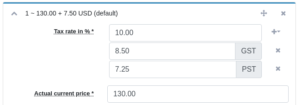 For countries having multiple tax rates for single products (e.g. state and local tax), you can configure the available tax types in the admin interface including the associated tax rates that will be prefilled.
For countries having multiple tax rates for single products (e.g. state and local tax), you can configure the available tax types in the admin interface including the associated tax rates that will be prefilled.
To define additonal GST and PST tax rates for example, add this settings to your configuration:
admin/tax/gst = 8.50 admin/tax/pst = 7.25
Then, the tax types can also be translated using “taxgst” and “taxpst” in the “client/code” translation domain.
Watermarks for images
 Protecting your images from being used in other shops or web sites can be useful if you put a lot of work into creating them. Aimeos can combine every preview image with a configured watermark image. This image should be a PNG image with a transparent background and a translucent water mark. For best result use the “Imagick” media class:
Protecting your images from being used in other shops or web sites can be useful if you put a lot of work into creating them. Aimeos can combine every preview image with a configured watermark image. This image should be a PNG image with a transparent background and a translucent water mark. For best result use the “Imagick” media class:
controller/common/media/standard/options/image/watermark = /path/to/image.png controller/common/media/standard/options/image/name = Imagick
Bulk order form for B2B and B2C
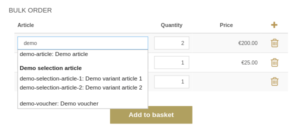 There’s a new HTML client component available for adding multiple articles to the basket quickly. This bulk order component is located above the basket by default but can be placed anywhere.
There’s a new HTML client component available for adding multiple articles to the basket quickly. This bulk order component is located above the basket by default but can be placed anywhere.
It supports finding products by name as well as by their SKU which makes it equally useful for B2B and B2C customers.
Bulk delete and reorder items
 Deleteing several items at once in the list view is extremely useful for clean ups. Like seen in various other backends, you can select multiple items by clicking on the check boxes on the left. You can also select all visible items at once in the list and delete them with one click at the cross symbol in the header of the table.
Deleteing several items at once in the list view is extremely useful for clean ups. Like seen in various other backends, you can select multiple items by clicking on the check boxes on the left. You can also select all visible items at once in the list and delete them with one click at the cross symbol in the header of the table.
The modal dialog which opens now informs you also about the names of the items that are going to be deleted to avoid deleting items you don’t want to remove.
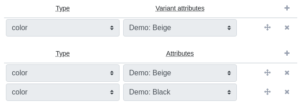 Another useful capability for editors is to modify the order of attributes, media, prices and texts in their panels. Therefore, it’s not necessary any more to remove and add items again to enforce a certain order of the items.
Another useful capability for editors is to modify the order of attributes, media, prices and texts in their panels. Therefore, it’s not necessary any more to remove and add items again to enforce a certain order of the items.
To move items around, simply drag them by using the “move” handle (arrowed cross) and drop them at the position where they should be placed. It’s available for all saved items but not for new ones due to restrictions in the browsers (file uploads are read only for example).
Extend managers/items easily
Before 2019.10, you had to extend both, manager and item and overwrite several methods in these classes. By extending the classes it was hard to combine 3rd party extensions and own code. This is gone now! Instead of extending managers and items, you can stack manager decorators that care about saving and searching additional column values. Addionally, all items contain generic get() and set() methods so there’s no need to extend the items any more.
For more information, there’s an article explaining how to add own columns easily.

Hi, I want to try Aimeos. Thank you!