The second stable release in 2021 of the Aimeos e-commerce framework is now available. The fantastic new default theme is the most notable change for sure but this release contains many more improvements, especially for multi-site environements. The most important points are:
- New default theme
- New settings panel in backend
- Send order notification emails
- Extended order management
- Multi-site improvements
- Improved security
- Upgrade notes
New default theme
The first you will notice after installing Aimeos will be the new default theme. It has a very pleasant look and feel and is also great for non-fashion online shops even if the used images create a great experience for an example fashion shopping web site.
The content below the main image is completely created by using the powerful Aimeos content management extension. You can not only add texts, images and videos in a custom column layout but also insert product lists in between. This allows full content commerce in content pages with custom page URLs which you can add in addition.
Also, the new theme fully supports right to left languages like Arabic as the previous theme did. Colors can be customized easily by using the defined CSS variables and you can adapt the theme totally to your needs. It’s also fully optimized to receive top scores at Google Lighthouse.
Admin settings panel
There’s a new panel in the admin backend available for adding configuration options per site including images, shop and theme related settings with is available in “Configuration > Settings”. It’s especially useful in multi-site environments because it allows site admins (shop owners) to configure basic settings themselves and also to choose one of the available themes.
If you use Laravel and the Aimeos installation is configured as multi-site setup with custom domains, shop owners can also set their custom domain name in that panel.
You can extend this panel by custom subparts like any other panel, so site admins can configure any settings they should be able to in a convenient way. There will be more subparts in the future included in Aimeos.
Send order notification emails
Up to now it was only possible to push the order confirmation e-mails sent to customers also to the shop owner using a BCC e-mail address. This can cause a lot of e-mails because each order is immediately sent in a separate e-mail.
In the new version, there’s an “Email” delivery service provider available which sends e-mails including the order data in a custom e-mail. These e-mails can also contain serveral orders at once and they are sent when the “order/service/delivery” job controller is executed. Thus, you can send the e-mails, once a day, every hour or immediately depending on the clients need.
The e-mail content itself as well as the attached file with the orders can be fully customized using the delivery service provider templates located in the Aimeos core.
Extended order management
In the new release, the detail view of the Aimeos order panel has been extended and contains warehouse management related fields now.
In addition to the already available status and “Delivery in” fields, it’s possible to handle partial deliveries in Aimeos now if e.g. only one product is available for some reasons but two has been ordered. By tracking which and how many products you’ve already sent to the customer, you get lean warehouse management functionality in case you don’t have a specialized system for that kind of task.
In the new notes field, you can add an arbitrary text that isn’t shown to the customer while the content of the “Delivery in” field is displayed in the customers’ order history.
Additional improvements
Many additionall improvements have been implemented in the new version for multi-site and market place setups. The most noteable is the new scheme for storing uploaded file, including preview images. Before, all files have been stored in two main directories (“files” and “previews”) and it was almost impossible to find out which file belongs to which site. Now, all files are stored by site ID, e.g. the files for the first site are placed at “./1./files” and the previews in “./1./previews”. If a merchant decides to close the shop, it’s now easy to remove all the files that belong to that shop.
Another major improvement affecting security is the activation of the Content Security Policy (CSP) by default. Frontend (where possible) and admin backend are now protected by a set of rules which allows CSS, Javascript, images and other code and objects only from a very limited set of domains. This prevents cross site scripting and stops executing hazardous content from malicious customers and editors in the browser – in case someone forgot to escape output properly. Thus, the CSP rules are an additional security layer to avoid security related problems like session hijacking, information disclosure and others.
Now, we are preparing for the 2021.10 LTS release and there will be additional polishing and we plan tighten security rules even futher.
Upgrade notes
Since 2021.07, installing Aimeos via composer requires composer 2.1+ and the official Aimeos extensions prefixed with “ai-” must be removed from the “./ext/” directory. Instead, they are installed into “./vendor/aimeos/” now. If you don’t remove them with
rm -rf ./ext/ai-*
from your installation after upgrading, you will get an error about these extensions are available twice (once in “./ext” and once in “./vendor/aimeos/”). Your custom extensions can still be placed in the ./ext directory to make development easier.
Due to splitting uploaded files by site, the directory structure changed and those file are now stored in subdirectories named by the site ID, e.g. “./1./files/”. New uploaded files use that new structure automatically, old files stay where they are and are still found – at least in TYPO3 installations. In Laravel and Symfony installations, the uploaded files will be stored in an additional sub-directory named “aimeos” in “./public”. The old paths were:
- ./public/files/…
- ./public/previews/…
In 2021.07+, the new paths are:
- ./public/aimeos/1./files/…
- ./public/aimeos/1./previews/…
- ./public/aimeos/2./files/…
- ./public/aimeos/2./previews/…
Thus, old uploaded files will be only found if you move the old paths to the new “./public/aimeos” sub-directory:
mv ./public/files/ ./public/aimeos/files mv ./public/previews/ ./public/aimeos/previews
Furthermore, the themes directory for Laravel installation has changed from “./public/packages/shop” to “./public/vendor/shop” to comply to Laravel standards.

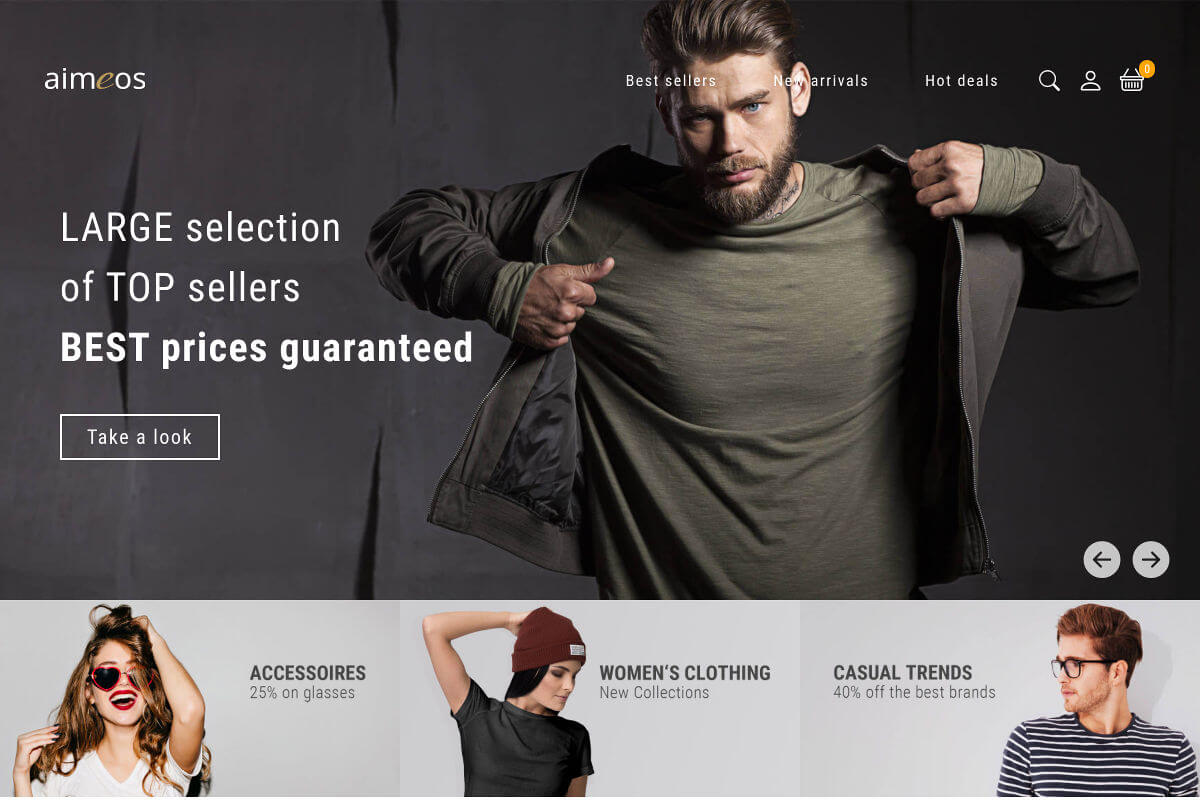
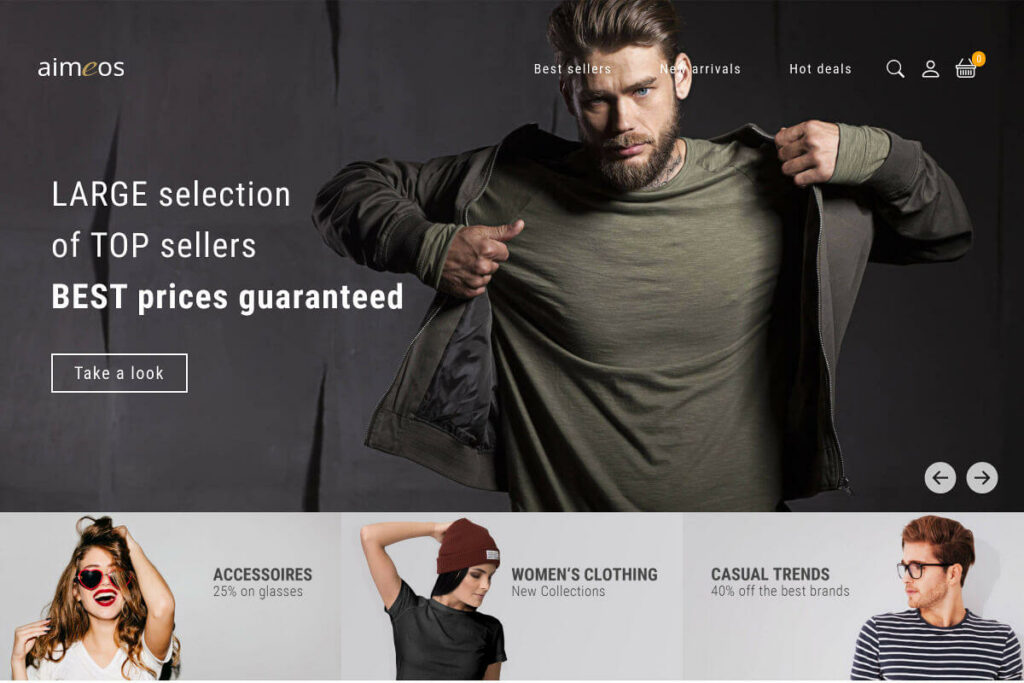
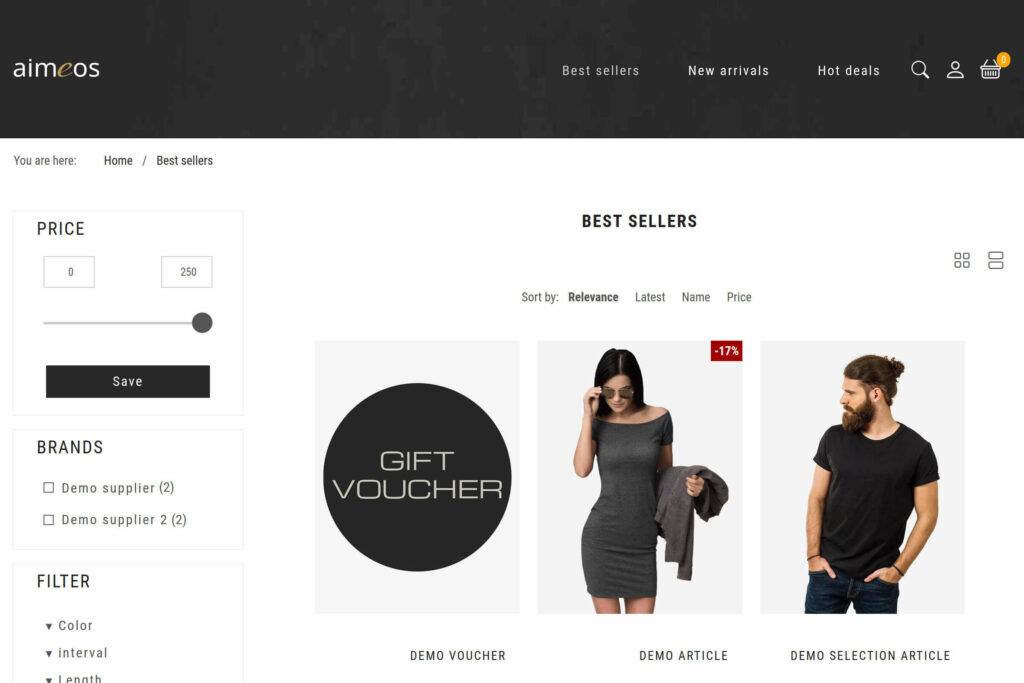
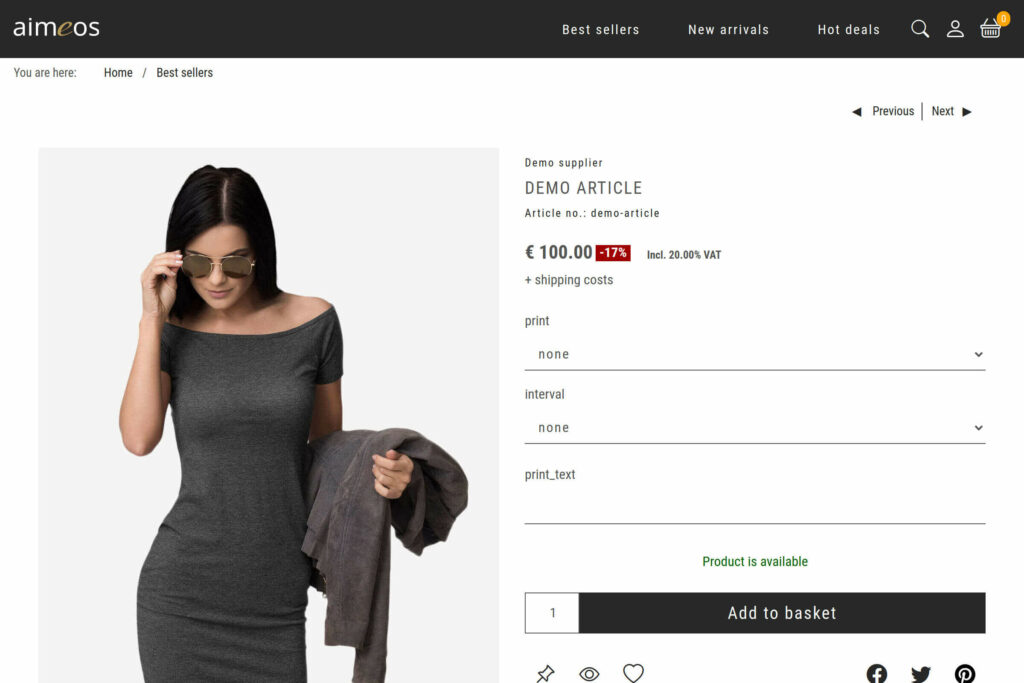
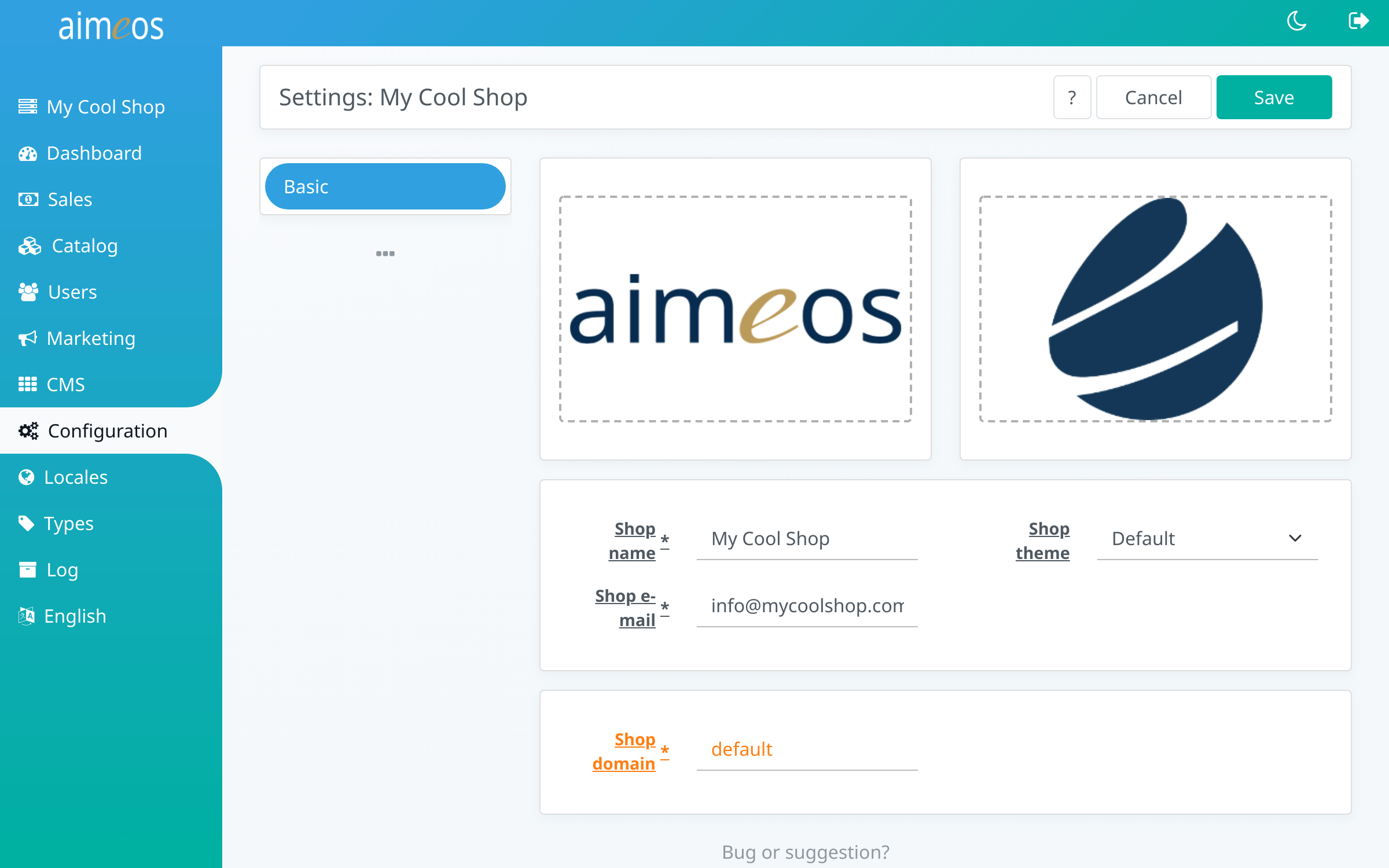
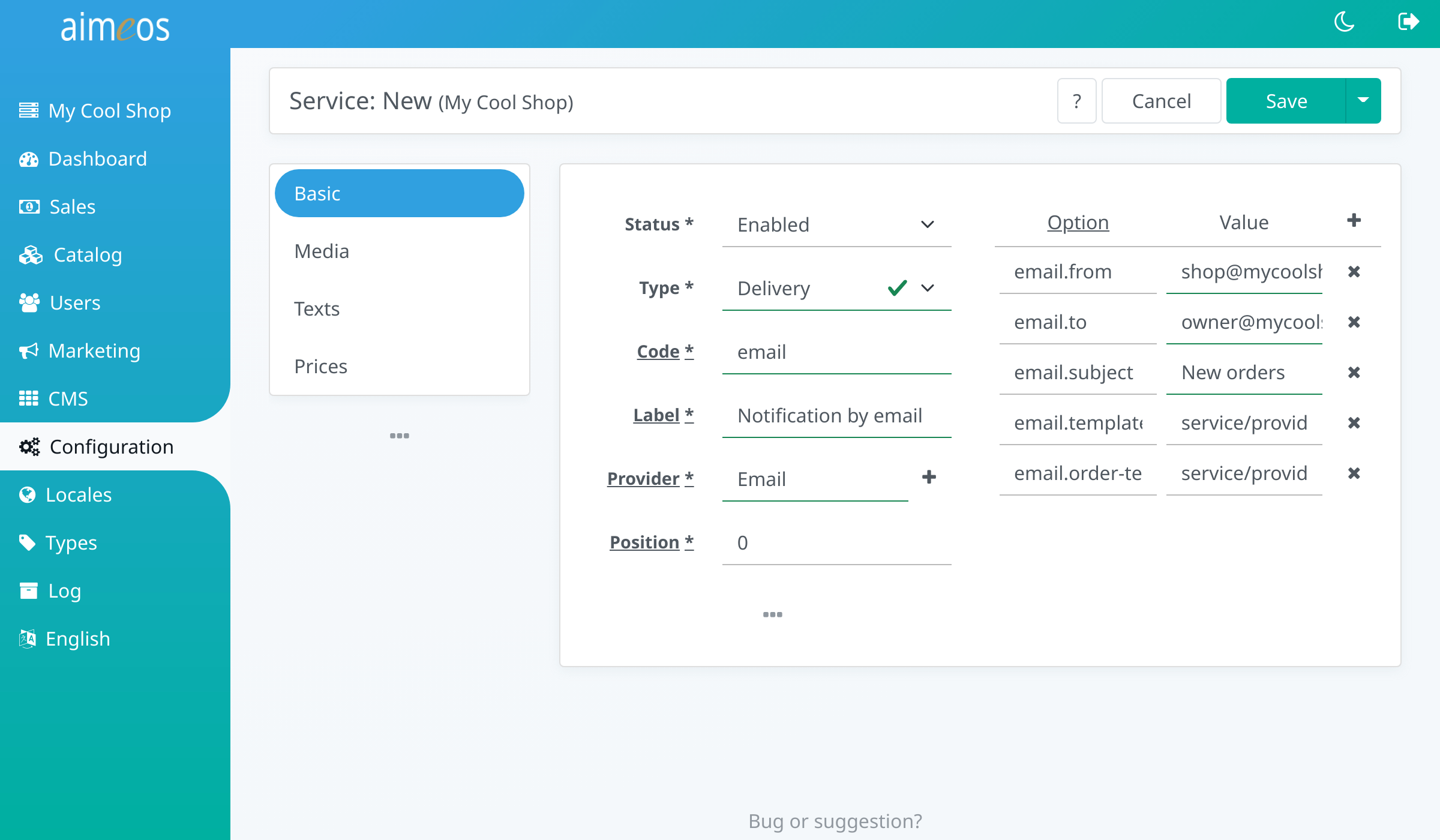
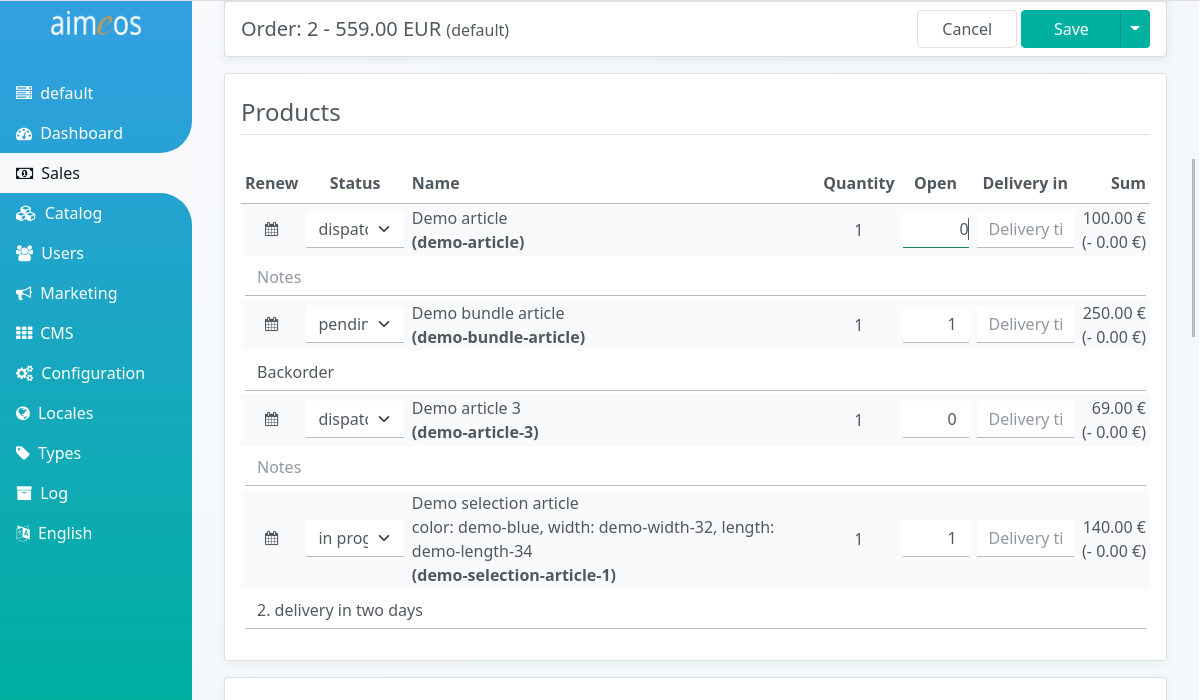
Nice performance and feature, but the UI need to be improve better. Good job
How can the UI be improved further?
I would consider using better font and fixing the line heights, weights, spacing etc which will make the app feel more premium.
Which font would you suggest?
The heights and spacings in the list view are due to the missing ratings above the product name because no ratings have been added yet and there’s space for two lines for the product names which aren’t occupied by the demo product names. Both, ratings above and two lines of product names are most often the case in production environments.
I don’t know exactly what need to be improve but i feel the color, font and border makes me feel uncomfortable.