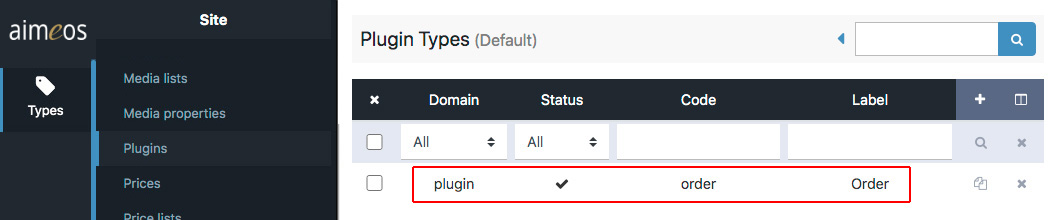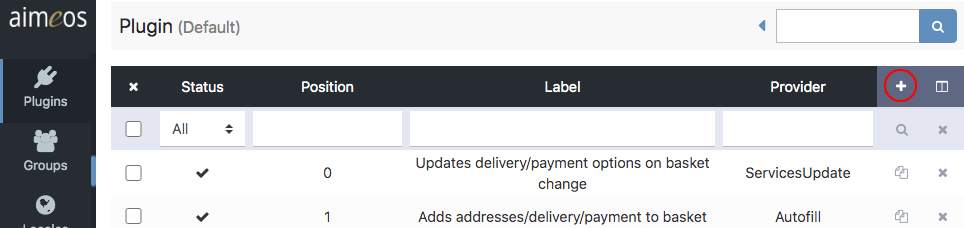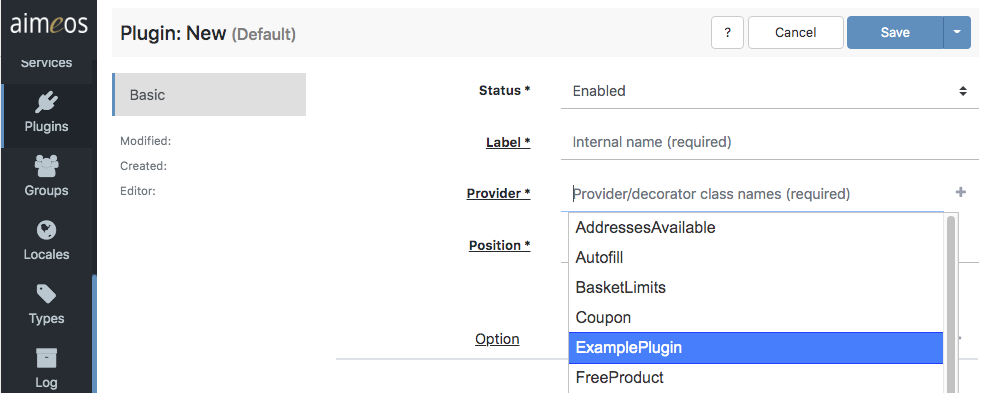Basket plugins
If you want to perform actions on the basket content depending on current activity, basket plugins are the tool of choice. They allow you to operate on the whole basket and are able to add, remove or change products, services, coupons or addresses as you wish. Which basket plugins are available by default and how to configure them is described in the user manual.
Create plugin#
To create a new basket plugin, put this code snippet in a class file with the name ExamplePlugin.php:
namespace Aimeos\MShop\Plugin\Provider\Order;
class ExamplePlugin
extends \Aimeos\MShop\Plugin\Provider\Factory\Base
implements \Aimeos\MShop\Plugin\Provider\Iface, \Aimeos\MShop\Plugin\Provider\Factory\Iface
{
private $singleton;
public function register( \Aimeos\MW\Observer\Publisher\Iface $p ) : \Aimeos\MW\Observer\Listener\Iface
{
return $this;
}
public function update( \Aimeos\MW\Observer\Publisher\Iface $basket, $event, $value = null )
{
return true;
}
}
As discussed in more detail below, register() and update() are required methods, while the $singleton property is optional.
The filename must be the same as the class name (here: ExamplePlugin). Of course you should use a more meaningful name for your plugin class and file. Be aware that all names are case sensitive. The new basket plugin must be stored within your project specific Aimeos extension at this location:
// Laravel
./<yourext>/src/MShop/Plugin/Provider/Order/ExamplePlugin.php
// TYPO3
./<yourext>/Resources/Private/Extensions/<yourext>/src/MShop/Plugin/Provider/Order/ExamplePlugin.php
Once this is done, Aimeos detects the plugin automatically and editors of your shop site will now be able to insert the plugin in the Plugins section of the Aimeos backend.
Event system#
The basket plugin system is implemented as event driven process, meaning that your plugin will get notified if something has happened. Plugins have to register for events they want to listen to, so only those plugins are executed that actually need to do something. They can listen to these events:
- setCustomerId.before, setCustomerId.after
- Before and after the basket has been associated to the customer, plugin receives the customer ID
- setLocale.before, setLocale.after
- Before and after the locale item with site, language and currency has been added, plugin receives the locale item
- addProduct.before, addProduct.after
- Before and after the product item has been added, plugin receives the order product item
- deleteProduct.before, deleteProduct.after
- Before and after the product item has been deleted, plugin receives the position of the product in the basket before and the deleted order product item afterwards
- setAddress.before, setAddress.after
- Before and after the address item has been added, plugin receives the order address item
- deleteAddress.before, deleteAddress.after
- Before and after the address item has been deleted, plugin receives the address type before (usually \Aimeos\MShop\Order\Item\Base\Address\Base::TYPE_DELIVERY or \Aimeos\MShop\Order\Item\Base\Address\Base::TYPE_PAYMENT) and the deleted order address item afterwards
- setService.before, setService.after
- Before and after the delivery/payment service item has been added, plugin receives the order service item
- deleteService.before, deleteService.after
- Before and after the delivery/payment service item has been deleted, plugin receives the service type before (usually \Aimeos\MShop\Order\Item\Base\Service\Base::TYPE_DELIVERY or \Aimeos\MShop\Order\Item\Base\Service\Base::TYPE_PAYMENT) and the deleted order service item afterwards
- addCoupon.before, addCoupon.after
- Before and after the coupon has been added, plugin receives the list of order product items that are associated to the code before and the coupon code afterwards
- deleteCoupon.before, deleteCoupon.after
- Before and after the coupon has been deleted, plugin receives the coupon code
- check.before, check.after
- Before and after the basket content has been checked, plugin receives the content types as array (e.g.
['order/base/address', 'order/base/coupon', 'order/base/product', 'order/base/service']) - setOrder.before
- Before the order is stored in the database
To listen for such an event, your plugin has to register itself at the publisher object which is the basket (or \Aimeos\MShop\Order\Item\Base\Standard to be more precise). This is done by calling the attach() method of the publisher:
public function register( \Aimeos\MW\Observer\Publisher\Iface $p )
{
$plugin = $this->object();
$p->attach( $plugin, 'addProduct.after' );
$p->attach( $plugin, 'deleteProduct.after' );
// ...
}
This would register the plugin (the $this object) as listener for the addProduct.after and deleteProduct.after events. A plugin can register itself to as many events as it needs. Keep the list of events as short as possible, though, since executing a long list of plugins on each action can take some time. This is especially true for plugins that generate their own events that change the content of the basket.
Main code#
The update() method of a plugin is executed by the basket as soon as an event occurred to which the plugin is registered. Thus you have to put the code that should manipulate the basket into this method. There are some things you should take care of:
- Check passed order object
- It must implement \Aimeos\MShop\Order\Item\Base\Iface, otherwise you must throw an exception. This protects you against bugs in other extensions.
- Protect against multiple invocations
- In event driven systems, your
update()method can be called more than once if other plugins generate events that maniulate the basket, too. If your code should only be executed once, set a singleton value in your class the first time it is called, and skip the code in subsequent calls. - Use plugin configuration values
- The configuration consists of key/value pairs stored in an array. If a configuration value is required by the plugin, you should test for it and handle a missing value by either throwing an exception or using a reasonable default value. The configuration options can be set in the administration interface.
- Throw exceptions
- If something goes wrong, throw an exception of type \Aimeos\MShop\Plugin\Provider\Exception. This class has a special fourth parameter where specific information about the problem occurred can be passed. Please have a look at the AddressAvailable and ProductGone plugins for more details.
- Return a boolean value
- The method should return true if everything worked fine. If false is returned, the execution of all following plugins for this event is skipped. The advantage is that the code execution is not aborted completely by throwing an exception. You have control over the order of the executed plugins by the "position" property in the administration interface. The plugin with the lowest number is executed first. If two or more plugins share the same number, the order of these plugins is arbitrary.
The following implementation shows the important code blocks of the update() method:
public function update( \Aimeos\MW\Observer\Publisher\Iface $basket, $event, $value = null )
{
$context = $this->context();
$iface = '\Aimeos\MShop\Order\Item\Base\Iface';
if( !( $basket instanceof $iface ) )
{
$msg = sprintf( 'Object is not of required type "%1$s"', $iface );
throw new \Aimeos\MShop\Plugin\Provider\Exception( $msg );
}
if( $this->singleton === null )
{
$value = $this->getConfigValue( 'key', 'default' );
// ...
$this->singleton = true;
}
return true;
}
Your plugin has access to the value handed over by the basket, which depends on the event (the event name is available in the $event parameter). Please have a look into the list of events to find out what you can expect in $value.
Tip
You can log plugin activities using the "Log" decorator when you need to debug your code, so you will be able to retrace the actions in the log entries. Event-driven code sometimes tends to have surprising effects, especially if other plugins create more events by changing the basket content, too.
Decorators#
Decorators are a great way to add constraints to the basket plugins or to implement functionality that should be available for multiple plugins. They are added in the administration interface by adding their name after the plugin name, separated by a comma.
Note
It is possible to apply decorators to basket plugins globally using the mshop/plugin/provider/order/decorators configuration setting. Named decorators listed in this configuration array are applied to all plugins.
All you need to do is to extend from the \Aimeos\MShop\Plugin\Provider\Decorator\Base class and overwrite the update() method where you can apply additional rules to the execution of the original method. Here's an example skeleton for a plugin decorator:
namespace \Aimeos\MShop\Plugin\Provider\Decorator;
class Example
extends \Aimeos\MShop\Plugin\Provider\Decorator\Base
implements \Aimeos\MShop\Plugin\Provider\Decorator\Iface
{
public function update( \Aimeos\MW\Observer\Publisher\Iface $order, $action, $value = null )
{
if( <condition> ) {
return $this->getProvider()->update( $order, $action, $value );
}
return true;
}
}
The file Example.php holding this code would be located at e.g.
// Laravel, Symfony
./<yourext>/src/MShop/Plugin/Provider/Decorators/Example.php
// TYPO3
./<yourext>/Resources/Private/Extensions/<yourext>/src/MShop/Plugin/Provider/Decorators/Example.php
Tip
Please also have a look at the Aimeos Core which provides a simple example decorator
The advantage of this approach is that multiple decorators can be used for one plugin and that one decorator can be used by multiple plugins. This way the common rules are available for all plugins and you can add or remove those rules dynamically without touching the code of your plugins.
These rules can be:
- execute only for certain locales
- execute only for registered and logged in customers who already ordered multiple times
- execute only when the products in the basket exceed a certain amount of money
- execute only when the amount of products in the basket exceeds a certain threshold
- and everything else you can image and express in PHP ...
Testing#
Plugins and their decorators are objects which can be tested very good but the amount of code required corresponds to the number of managers used inside the classes. As plugins mainly operate on a basket instance, unit tests only need to check if the basket content changed in the expected way.
A test skeleton for a plugin or decorator is:
namespace \Aimeos\MShop\Plugin\Provider\Order;
class ExampleTest extends \PHPUnit\Framework\TestCase
{
private $object;
private $basket;
protected function setUp() : void
{
$context = \TestHelper::context();
$pluginManager = \Aimeos\MShop::create( $context, 'plugin' );
$orderManager = \Aimeos\MShop::create( $context, 'order' );
$orderBaseManager = $orderManager->getSubManager( 'base' );
$this->basket = $orderBaseManager->create();
$plugin = $pluginManager->create();
$this->object = new \Aimeos\MShop\Plugin\Provider\Order\Example( $context, $plugin );
}
public function testRegister()
{
$this->object->register( $this->basket );
}
public function testUpdate()
{
$this->assertTrue( $this->object->update( $this->basket, 'check.after' ) );
}
}
You should implement more tests for the update() method until every line inside is executed at least once. For more information regarding unit tests have a look into the PHPUnit documentation. The chapter about stubs and mocks is especially useful if you want to replace the manager objects used in your plugin during the tests by injecting a mock object into the Aimeos manager factories via the inject() method.
Configuration#
To verify, if the plugin is already available, make sure the following steps work as expected:
First, make sure the plugin type Order (code: order) exists in the "Types -> Plugins" backend:
Do not change nor delete it! If it does not exist, create it or use Aimeos's update script, which re-generates that plugin type. Currently, Aimeos only supports basket plugins, which is, why order is the only eligible domain.
Next, go to "Plugins" and click the "+" (plus/add) sign to insert a new plugin:
Check, if the new plugin name appears in the drop-down list under Provider:
If everything works, start adding functionality to your plugin. Consult the user manual for more ideas what kind of configuration options are available.