Account components
Favorite#
Customers are able to mark products as their favorites. References to these products are stored in the account of the customer and are listed by the "account favorite" component. Customers can view their list of favorite products and also remove items from the list.
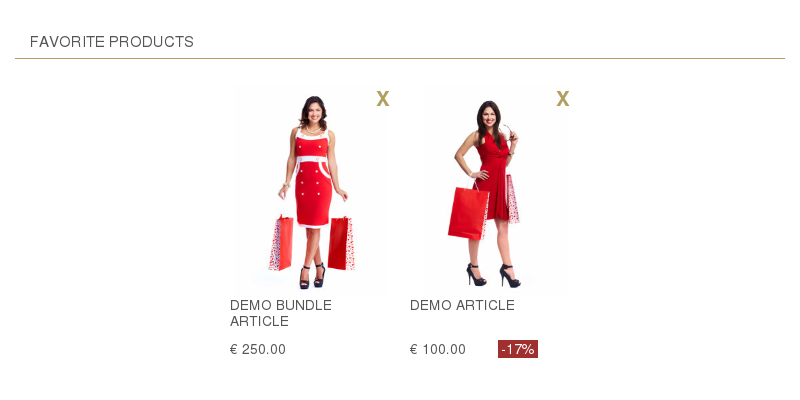
Structure#
In the "account favorite" component, the products are listed similarly to the standard product list. This list is also paged if customers save a lot of products on their favorite list. Shop owners can configure the number of products that are shown per page and the domain items which are fetched from the database (text, media, attributes, etc.).
Templates#
You can adapt the templates for the favorite component by overwriting the templates in your own extension or configuring alternative template names:
If you want to change the HTML structure of one of the templates, please have a look at the original versions to ensure that you don't loose essential functionality.
History#
In the "account history" component, customers can see their placed orders including the order details and the latest delivery and payment status.
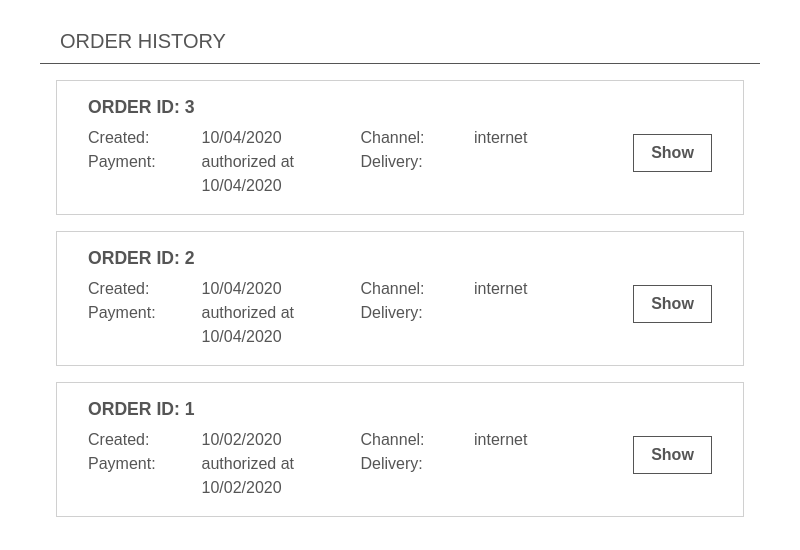
Structure#
In the "account history" component, the order item including the complete order base content (basket) is available for each entry. For the order details, the common summary partials are reused, which contains the address, service and detail sections so the same information as in the checkout summary page is available.
Templates#
You can adapt the templates for the subparts by overwriting the templates in your own extension or configuring alternative template names:
If you want to change the HTML structure of one of the templates, please have a look at the original versions to ensure that you don't loose essential functionality.
Profile#
The profile component offers customers the ability to change their account details including billing and delivery addresses.
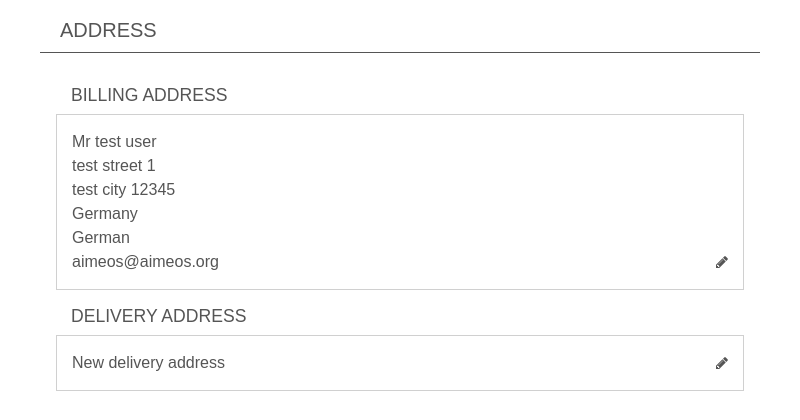
Structure#
The "account profile" component contains a section for editing the customers' billing address as well as the delivery addresses if one or more is available. Delivery address can be also added there to the customer account.
Templates#
You can adapt the templates for the "account profile" component by overwriting the templates in your own extension or configuring alternative template names:
If you change the HTML structure of the templates, please have a look at the original versions to ensure that you don't loose essential functionality, e.g. the dynamic JS features.
Review#
The review component allows customers to rate and review products they have bought before and only for those products to prevent fake reviews. New reviews are stored with status "in review" and are only visible in the frontend after changing their status to "enabled" (can be configured).
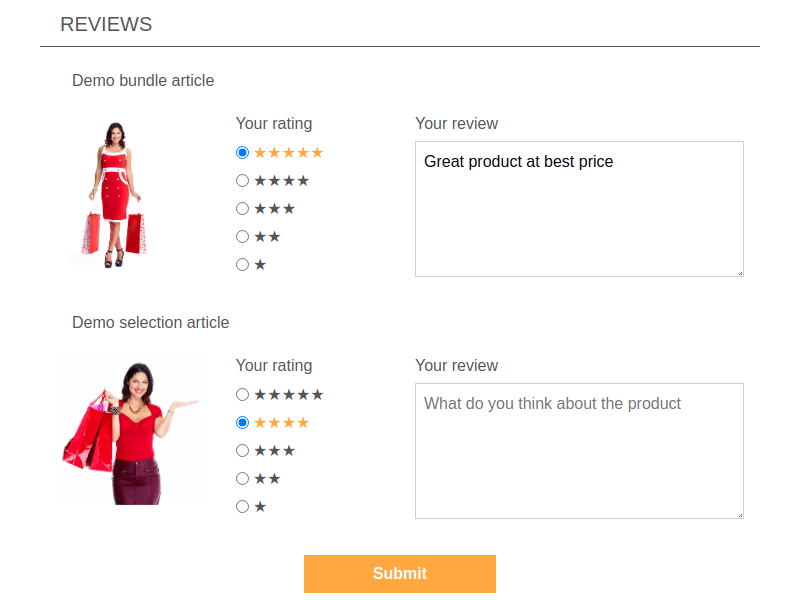
Structure#
The "account review" component shows all bought products of the customer which haven't been reviewed yet by a rating (and optionally a comment).
Templates#
You can adapt the templates for the "account review" component by overwriting the templates in your own extension or configuring alternative template names:
If you change the HTML structure of the templates, please have a look at the original versions to ensure that you don't loose essential functionality.
Configuration#
There are additional confiugration settings available to control the "account review" component:
- client/html/account/review/size
- Max. number of products shown for review
- client/html/account/review/days-after
- Number of days before a bought product can be reviewed
- controller/frontend/review/status
- Status of the review after the customer review has been stored
Subscription#
In the "account subscription" component, customers can see their placed orders including the order details and the latest delivery and payment status.
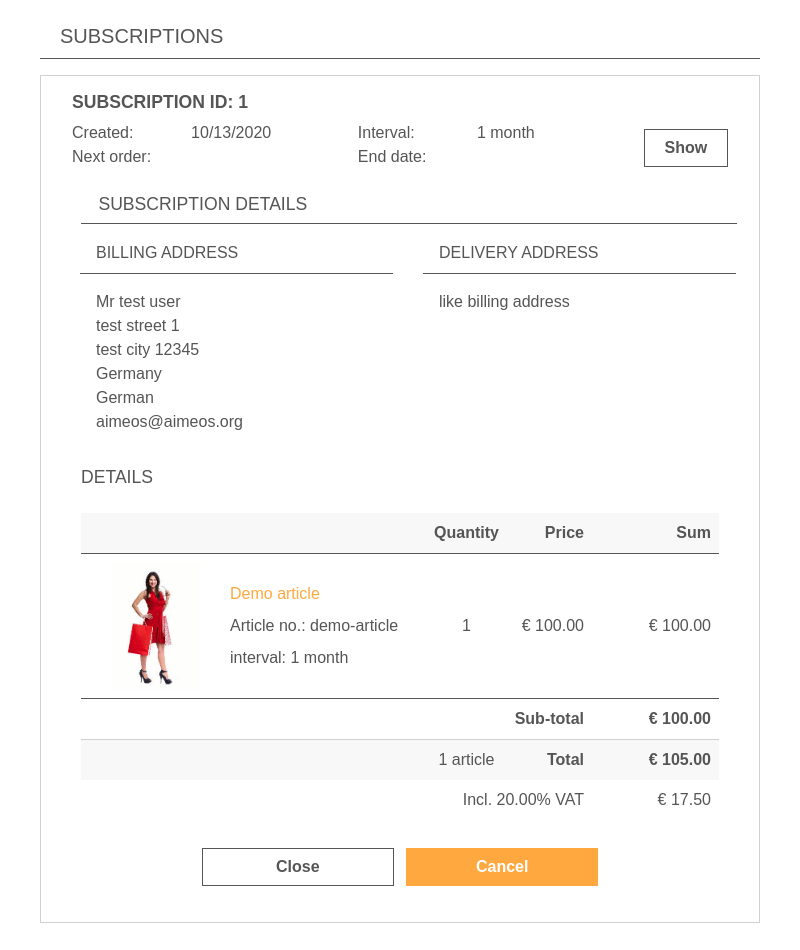
Structure#
In the "account subscription" component, the order item including the complete order base content (basket) is available for each entry. For the order details, the common summary partials are reused, which contains the address, service and detail sections so the same information as in the checkout summary page is available.
Templates#
You can adapt the templates for the subparts by overwriting the templates in your own extension or configuring alternative template names:
If you want to change the HTML structure of one of the templates, please have a look at the original versions to ensure that you don't loose essential functionality.
Watch#
Visitors who create an account can watch products and will be notified if those products are back in stock or if their price decreases - depending on what the customers have chosen. They are also able to remove watched products from this list again.
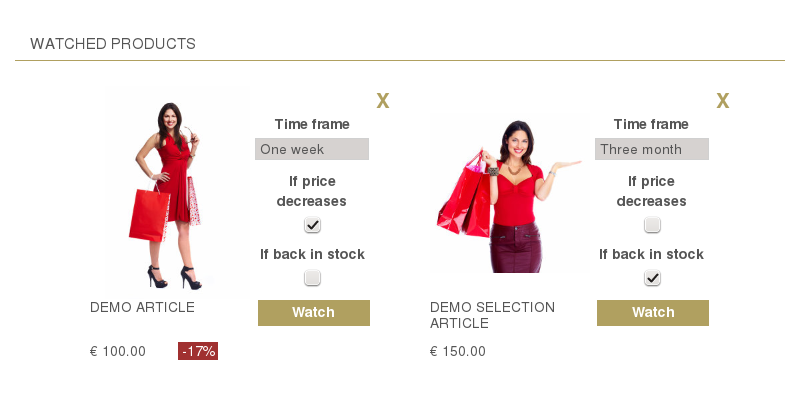
Structure#
In the "account watch" component, the products are listed similarly to the standard product list. This list is also paged if customers save a lot of products on their watch list. Shop owners can configure the number for products that are shown per page and the domain items which are fetched from the database (text, media, attributes, etc.). Additionally, shop owners can limit the number of products customer can watch in parallel with the maxitems option.
Templates#
You can adapt the templates for the "account watch" component by overwriting the templates in your own extension or configuring alternative template names:
If you want to change the HTML structure of one of the templates, please have a look at the original versions to ensure that you don't loose essential functionality.